Product Showcase
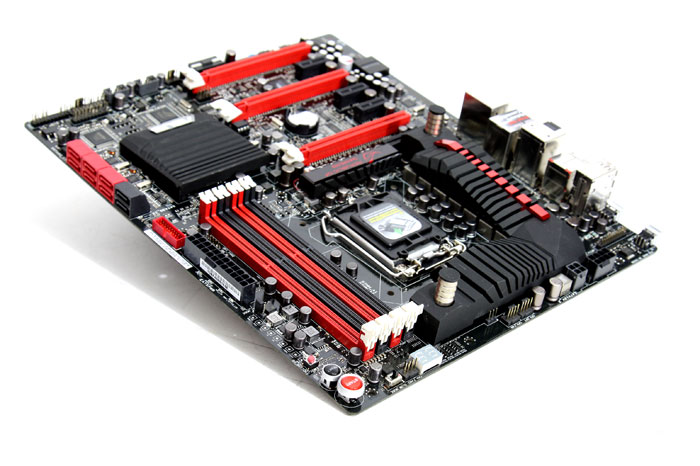
The DRAM trace layout has also been further optimized over the previous Maximus IV generation to allow even higher frequencies as well. As for memory, it is a dual channel memory architecture.
The board itself supports a maximum of 4 DIMM up-to 32GB of DDR3-2800/2600/2400/1866/1600/1333/1066MHz. XMP profiles are supported of course. Yes that is not a typo, even 2800 and 2600 MHz DDR memory is supported through XMP profiles as well. We'll show you that today with some snazzy G.Skill Trident X memory that clock in at 2600 MHz (!).
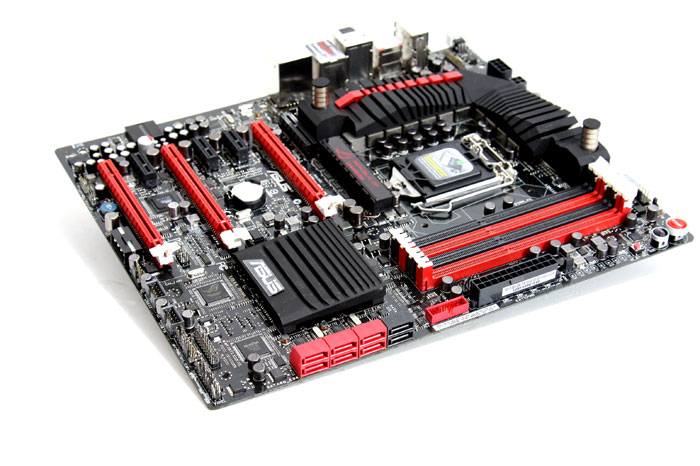
When we flip the board around we see the 24-pin ATX power connector to the left, a MemOK/GO button is there (recovers the motherboard from a faulty memory overclock yet leaves the rest of the BIOS settings in-tact). There's more going on there though, we'll look at it in the next photo. In the middle a USB 3.0 port connector and then the SATA ports.
SATA wise the Maximus V Forumula offers:
-
2 x SATA 6Gb/s port(s), red
-
2 x SATA 3Gb/s port(s), black
-
1 x eSATA 3Gb/s port(s), red
-
1 x mini-SATA 3Gb/s port(s) , black
-
ASMedia PCIe SATA controller : 4 x SATA 6Gb/s port(s), red
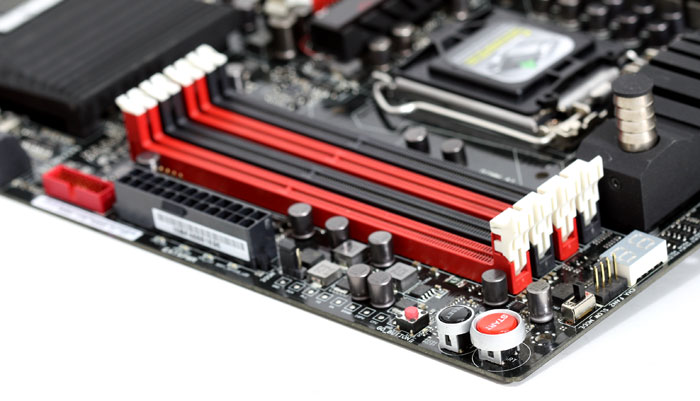
The Maximus also comes with voltage monitoring points, but they are simply points ... it would be nice to see some sort of tiny connectors here. Next to the go button we see a reset and power button. To the right of it there's going on something else though:
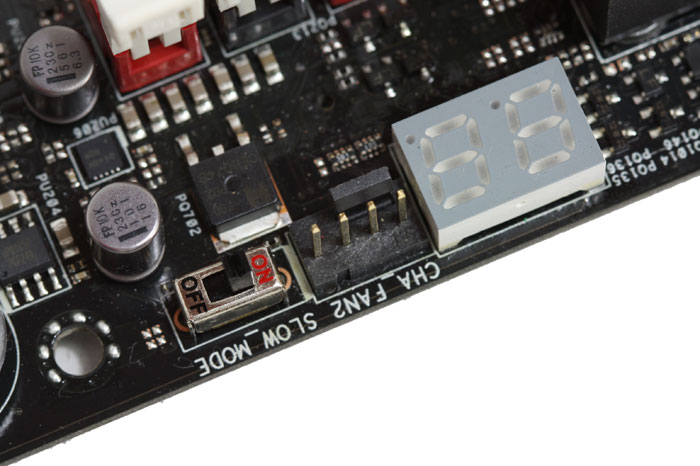
Here we can seem a diagnostic POST status led and to the left a Slow Mode switch, which is part of the ROG Extreme OC kit. It basically slows down the CPU when you are LN2 / subzero cooling. So for 99.999999% of you guys, this is not relevant.

