Gallery - the ASUS Maximum III Extreme
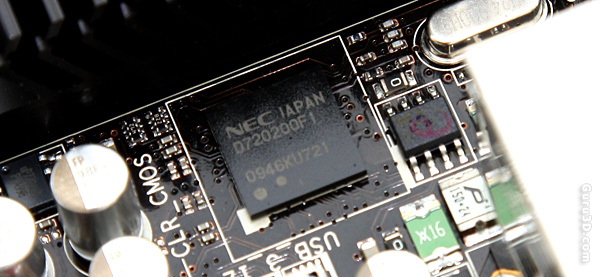
Right behind the USB 3.0 ports we zoom in a little at the PCB and notice a NEC controller, this one in particular is responsible for USB 3.0
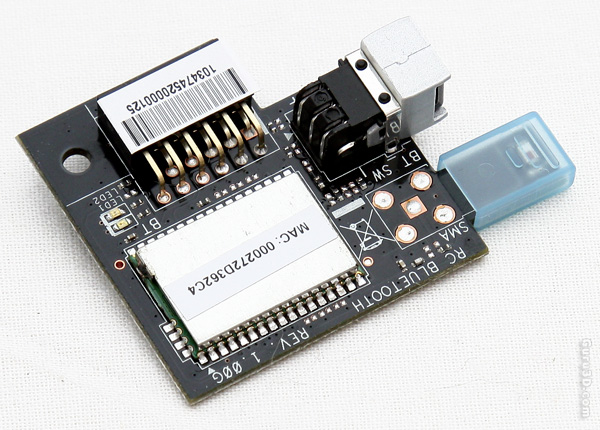
You'll also receive a small add-on board, this is in fact the Bluetooth RC. You pop it into the slot behind the ROG connect button and the receiver antenna (the blue cap) will point outside the PC's back panel. There's also a little button allowing you to switch the device on/off.
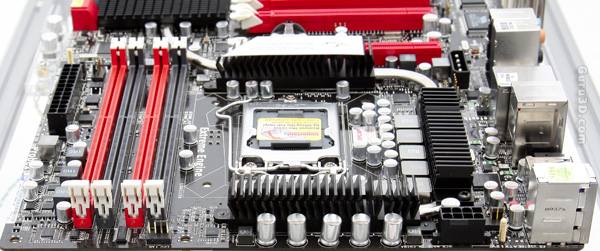
When we flip the board around we stumble into the processor area. We spot the 8-pin CPU power header located perfectly, sixteen ferrite core chokes and quality capacitors catch the eye. And obviously there's Socket 1156. Also we spot lower RDS MOSFETs and lower ESR solid capacitors are used here. Pure quality components are being used and nothing else. We see that the board design is completely passively cooled.
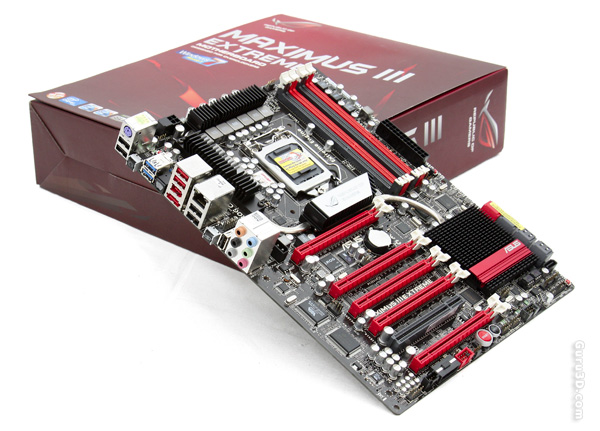
Socket LGA 1156 folks. Meet the new socket design for Core i5 processors with multi-phase power design. Everything nicely passively cooled, we like no noise products alright. Below the processor socket you can spot the dual-channel DIMM slots, DDR3. Let's go over there and have a better look..
