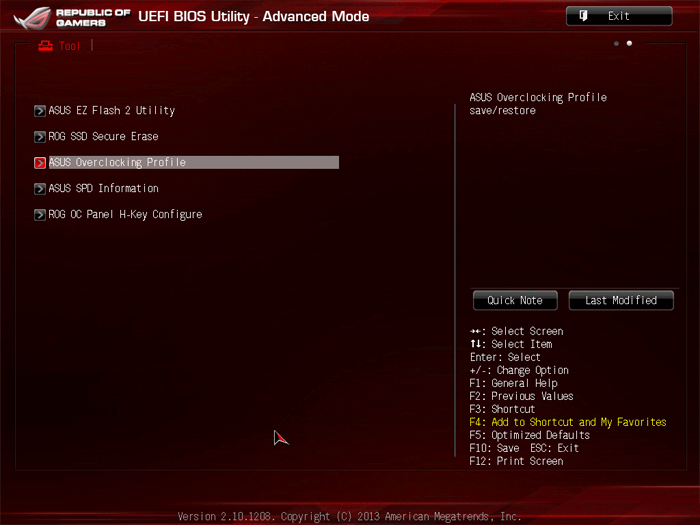ROG RAMdisk | Sonic Radar | Secure Erase
ROG RAMdisk
On this page I wanted to show you a couple of additional features that ASUS these days has available. First off, ASUS now offers ROG RAMdisk, which is exactly what it sounds like, a RAMDisk cache. You may use up to 80 per cent of your system RAM for use as a RAM disk. The files can be cached using what are called Junction Points, which ensure the game still thinks it's reading from the original directory. Why use it? Well, the PC’s DRAM memory is considerably faster than even the fastest mechanical HD or the fastest SSD or even raid configurations of either drive type; because of this memory not only offers a huge increase in potential performance over standard storage options but also will compliment any potential storage array configuration.
In addition as memory is not limited in regards to a defined bus frequency of operation (as is SATA you can not only improve performance by using a RamDisk or RamCache but continue to increase performance by using faster memory) Such as using DDR3 1600 will offer great performance. 32 GB memory kit anyone?
Asus Sonic Radar
The Sonic Radar audio positioning engine was developed by ASUS audio teams as a way to visualize in-game sound. Sonic Radar helps players detect opponents even without direct line of sight, by displaying an on-screen overlay that shows the relative position of gunshots, footsteps and other sound effects. Sonic Radar will be offered with all ROG gaming sound cards (including Xonar Phoebus and Xonar Phoebus Solo) and Maximus VI Series motherboards with SupremeFX from summer 2013.
uEFI BIOS Easter Eggs
In the uEFI BIOS. They are almost Easter eggs, hidden secrets that you might like very much. The one I want to mention is ROG SSD Secure erase.
Check that out, Secure erase is the a removal method to completely overwrite all data on an SSD to recover lost performance on systems. ROG is the world’s first motherboard brand to integrate SSD Secure Erase into UEFI BIOS.
Known yet completely accesible from the BIOS, EZ Flash 2 is a user-friendly BIOS update utility. Simply launch this tool and update BIOS from a USB flash disk before entering the OS. You can update your BIOS only in a few clicks without preparing an additional floppy diskette or using an OS-based flash utility.
Need to know what XMP timings you memory is capabale of? No worries.
This one is not that new, but ASUS has one of the most comprehensive Fan Speed Control inside the BIOS.