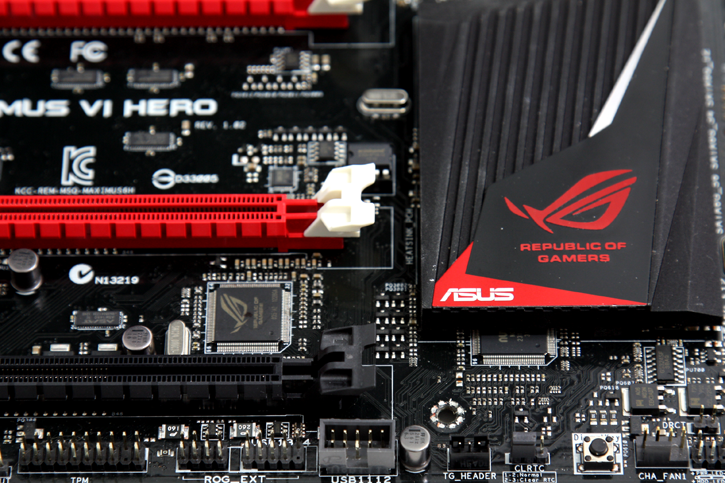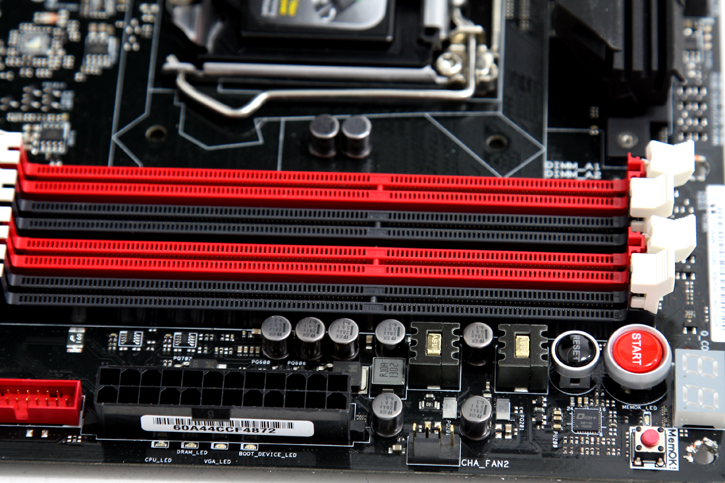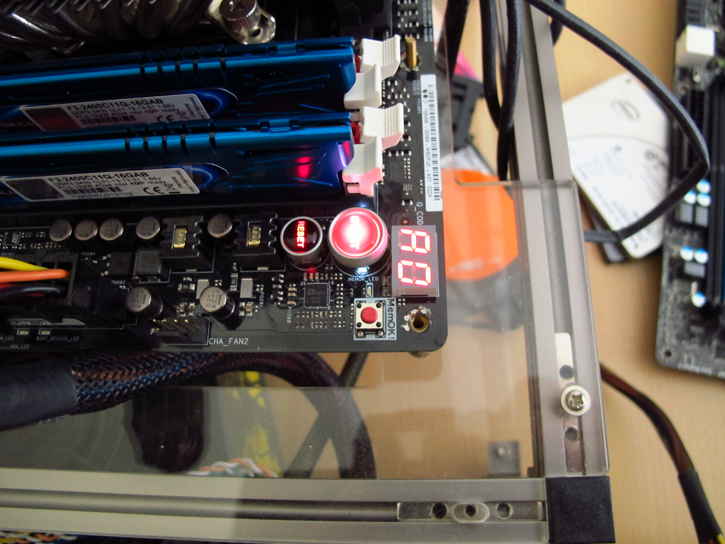Product Showcase
There's a secondary BIOS available for you should you mess up the first one. The little button to the right is a Direct Key button for booting directly into the firmware interface without worrying about hitting the Del key. To the left another USB host ports. You'll have a plethora of USB functionality really.
Next to the right go button we see a reset and power button. Should you mess up your memory configuration and the overclock halts at boot/post, then press the MemOK button. The mem will be down clocked whilst leaving the overclock in-tact.
To the right of it there's going on something else though:
Here we can see a diagnostic POST status led, it basically shows the CPU temp and / or status codes.