VGA performance: Far Cry 2 (DX10)
Setup your monitor
Before playing games, setting up your monitor's contrast & brightness levels is a very important thing to do. I realized recently that a lot of you guys have set up your monitor improperly. How do we know this? Because we receive a couple of emails every now and then telling us that a reader can't distinguish between the benchmark charts (colors) in our reviews. We realized, if that happens, your monitor is not properly set up.
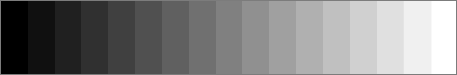
This simple test pattern is evenly spaced from 0 to 255 brightness levels, with no profile embedded. If your monitor is correctly set up, you should be able to distinguish each step, and each step should be roughly visually distinct from its neighbors by the same amount. Also, the dark-end step differences should be about the same as the light-end step differences. Finally, the first step should be completely black.
Far Cry 2
Throw your memory back to the year 2004 and the release of the innovative Far Cry on PC. Developer Crytek managed to fashion one of the most convincing and striking locales in all of gaming, and satisfied gamers with the freedom to pass through the landscape and tackle enemies in almost any way they saw fit. You surely remember Jack Carver and that things were about to get seriously messed up for you? Well, tough luck. You are no longer at that deserted tropical island but hop into a jeep and arrive at the sandy savannah surroundings of Africa. And that's a change... as much as you'll no longer run into any mutants, aliens, or any superpowers or psychic powers. Also - you are no longer Jack Carver, you assume the role of one of nine different mercenaries who are embedded in the midst of a brutal civil war which rages in an imaginary African nation.
Everything that goes down is involved in a dirty little bush war in central Africa and you'll have to use a rusty AK-47 and whatever bits of scavenged land mine you can duct-tape together. Two factions struggle for supremacy: the United Front for Liberation and Labour and the Alliance for Popular Resistance, and both are known for blood and control.
We start off with a title I like very much. Not so much for the gameplay, yet the rendered environment and how the game can react to it. We are in high-quality DX10 mode with 4x AA (anti-aliasing) and 16x AF (anisotropic filtering).
The cards used throughout this test:
- Radeon HD 4870 1024MB (reference clocks)
- Radeon HD 4870 X2 2048MB (reference clocks)
- GeForce GTX 280 1024MB (reference clocks)
- GeForce GTX 295 1.8 GB
Now since the GTX is 100% clock similar to other GTX 295 cards we tested earlier. So we did not include the reference and BFG cards we tested (performance is 99.98% the same).
Secondly, if you compare numbers back and forth you'll see an FPS discrepancy of roughly 5% for the GTX 295 here and there. This is due to the fact we have upgraded all our systems from Vista 32-bit to Vista 64-bit.
Above a very competitive chart.
Since we are so far in the high-end segment, we'll show results with 8x AA and 16x Anisotropic Filtering.
This is a little new thing I am trying out. But sometimes we stare ourselves completely and utterly blind at comparative performance. I figured it'd be nice to include a chart with just the test card alone, so you can see and get a grasp as to where the performance really is, and how it scales in monitor resolution.
Now, it seems that at 2560x1600 we precisely hit a framebuffer threshold for the GTX 295, but at 8x Anti-aliasing... that's pretty frickin' astonishing performance really.
