Page 5 -- Software Installation
Software
The CineVibe is a USB headset and relies on Windows to install the drivers for it, so theres nothing for the end user to install. System used is an old and cranky Q6600@2.4GHz with a DFI P35 chipset mobo, 4 Gigs of RAM, a geriatric nVidia 8800GT (v197.45), all the while running Vista 64-bit.
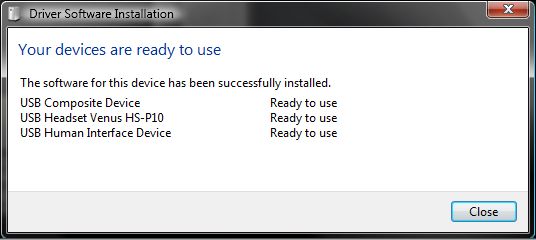
Once plugged in to your system, it identifies itself as a Venus HS-P10 device. Ain't never seen that before. Doing a quick Google search turns up several references to the planet Venus and Venus, Texas. But, nothing about our CineVibe.

The CineVibe includes an inline volume controller which also changes the Windows volume in tandem. While we appreciate the simple, Zen-like approach, the CineVibe are much too sensitive and become uncomfortably loud above 9 or 10 (out of 100) in the Windows volume control. You can adjust volume in your applications of course, but that adds more complexity than is really needed. Just for giggles, we also tried the CineVibe in several other systems, including a Windows 7 64-bit, which solves the volume issue.

Previously, I wondered what the quality of the DAC and ADC in the CineVibe.
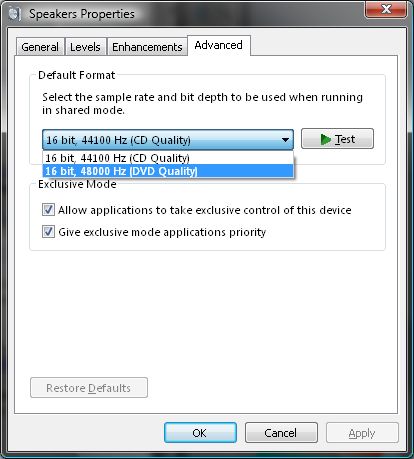
True to function, the CineVibe has only two quality settings, 16-bit/44.1 KHz and 16-bit/48 KHz, for playback. For recording, its the same situation, encoding 16-bit in either 44.1 KHz or 48 KHz.
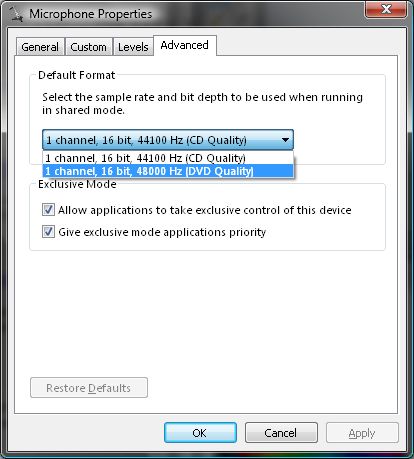
While we failed at finding a dedicated driver for the CineVibe, the Windows driver has an Enhancement tab, available to all devices.
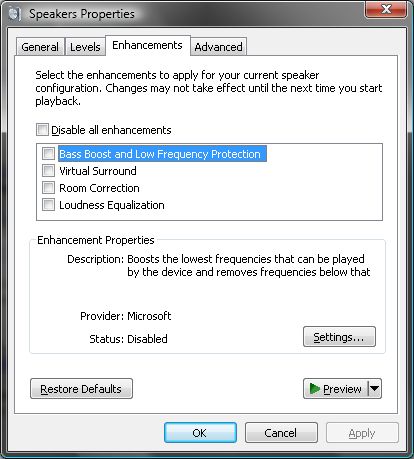
Well, the simplicity of the CineVibe really pays off. They're truly just plug-and-play. Just set them as the default audio device, and you're ready to rock. Speaking of which, let's rumble! Next page, please.
