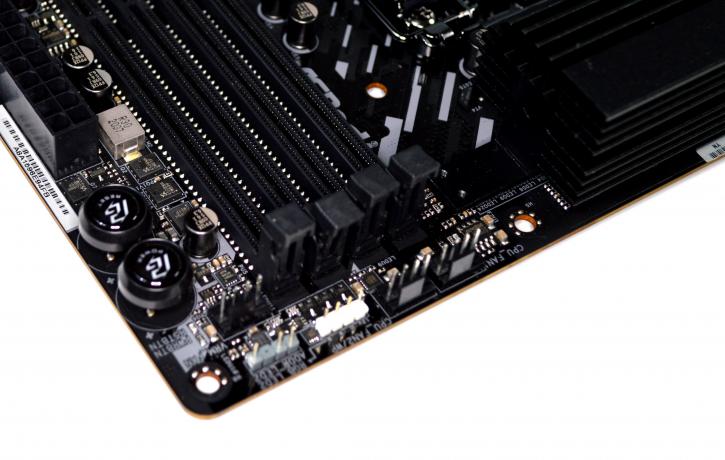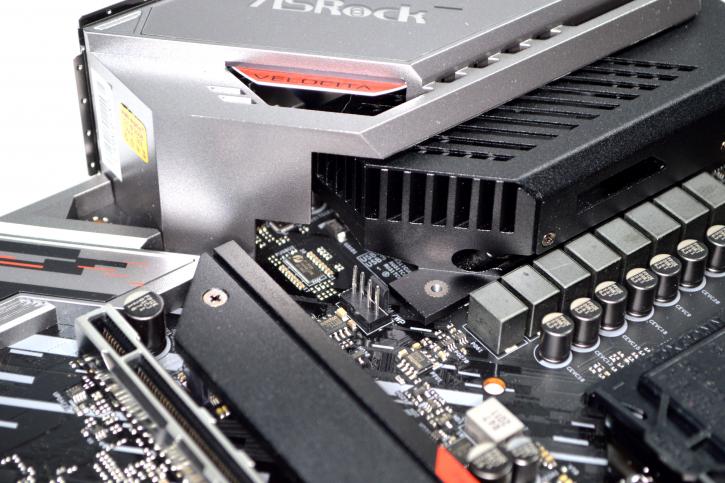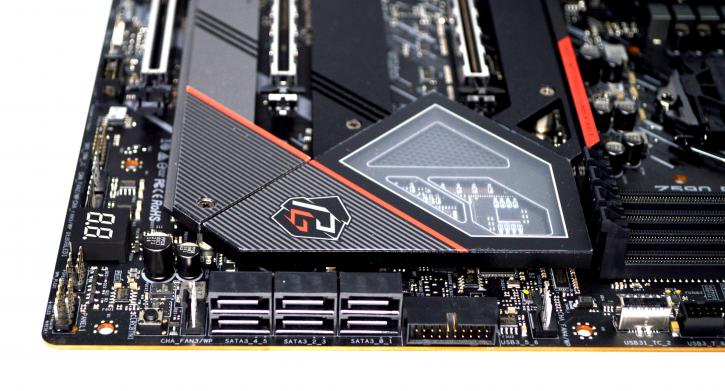Fan control options/placement
Fan control options/placement
Fan speed is temperature-controlled. The fan RPM range depends on what fan model you use.
Fan control on the Asrock Z590 PG Velocita can be accessed both in the BIOS or through Phantom Gaming Tuning in Windows. Unfortunately, the fan test must be run for each of them separately, which is different from what for example Asus offers. The Asrock Z590 PG Velocita provides:
- 1 x CPU Fan Connector (4-pin)
- 1 x CPU/Water Pump Fan Connector (4-pin) (Smart Fan Speed Control)
- 5 x Chassis/Water Pump Fan Connectors (4-pin) (Smart Fan Speed Control)
- 1 x VRM Fan Connector (4-pin)
The CPU fans-related connectors are placed above the DIMM sockets. There's also the VRM fan connector by the two buttons (reset/power).
One chassis/water pump connector is sitting right to the VRMs.
Another two other connectors you can find in the bottom-right of the board, near the front panel connector.
The next (and the last) two ones are placed by the SATA and USB 3.0 connectors. Overall you've got plenty to choose from.