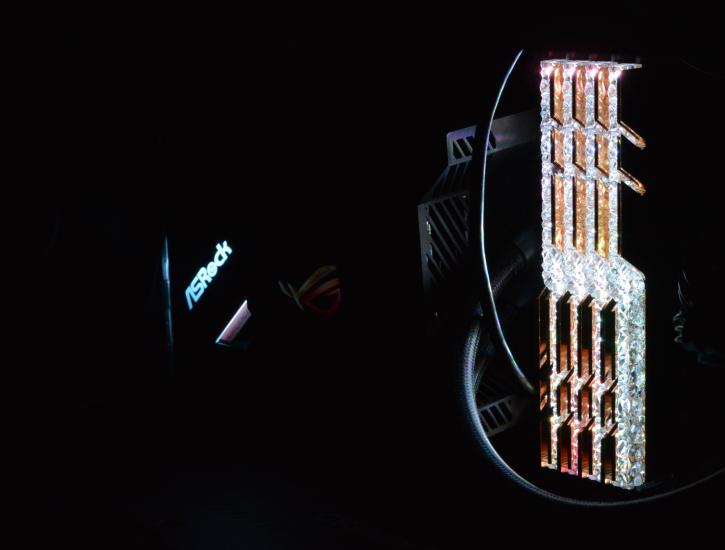Hardware & Software Used
Hardware & Software Used
We now begin the benchmark portion of this article, but first, let me show you our test system plus the software we used.
Mainboard
- Asrock Z590 PG Velocita
Processor
- Intel Core i9 10850K (10 cores / 20 threads)
Graphics Cards
- Gigabyte GeForce RTX 2080 Ti 11G
Memory
- 4 x 8 GB DDR4 tested at 3600MHz CL16 (G.Skill 4000 MHz CL17)
Power Supply Unit
- Seasonic Prime Titanium Plus 850 W
Monitor
- AOC CU34G2X up to 3440x1440 (but 2560 x 1440 or 1920 x 1080 is used when needed)
OS related Software
- Windows 10 (latest patches & updates installed)
- DirectX 9/10/11/12 latest End User Runtime (Download)
- Nvidia GeForce driver latest (Download)
Software benchmark suite
- 7-Zip
- Google Chrome / Mozilla Kraken / Jetstream
- Aida64
- 3DMark Time Spy
- Blender 2.82
- CineBench 15
- CineBench 20
- V-Ray NEXT
- Indigo Render
- Corona Benchmark
- WPrime
- CPU-Z benchmark
- Assassin's Creed: Oddysey
- Battlefield V
- F1 2019
- Far Cry: New Dawn
- GTA V
- Metro Exodus
- Shadow of the Tomb Raider
- The Witcher 3: Wild Hunt
- Watch Dogs 2
- World War Z
A Word About "FPS"
What are we looking for in gaming, performance-wise? First off, obviously, Guru3D tends to think that all games should be played with the best image quality (IQ) possible. There's a dilemma, though. IQ often interferes with the performance of graphics cards. We measure this in FPS, or the number of frames a graphics card can render per second. The higher it is, the more fluently your game will be displayed.
A game's number of frames per second (FPS) is a measured average from a series of tests. These tests are often a time demo or a recorded part of the game which is a 1:1 representation of the actual game and its gameplay experience. After forcing the same image quality settings; this time-demo is used for all graphics cards so that the actual measurement is as objective as can be.
|
Frames per second |
Gameplay |
|
<30 FPS |
very limited gameplay |
|
30-40 FPS |
average yet very playable |
|
40-60 FPS |
good gameplay |
|
>60 FPS |
best possible gameplay |
- So, if a graphics card barely manages fewer than 30 FPS, the game is not very playable, and we want to avoid that at all costs.
- At 30 FPS up to roughly 40 FPS, you'll be able to play the game with perhaps a tiny stutter in certain graphically intensive moments. Overall, it should be a very enjoyable experience. Match the best possible resolution to this result, and you'll have the best possible rendering quality versus resolution. Hey, you want both of them to be as high as possible.
- When a graphics card is doing 60 FPS on average, or higher, you can rest assured that the game will likely play extremely smoothly all the time, so turn on every possible in-game IQ setting.
- Over 100 FPS? You either have a MONSTER graphics card or a very old game.