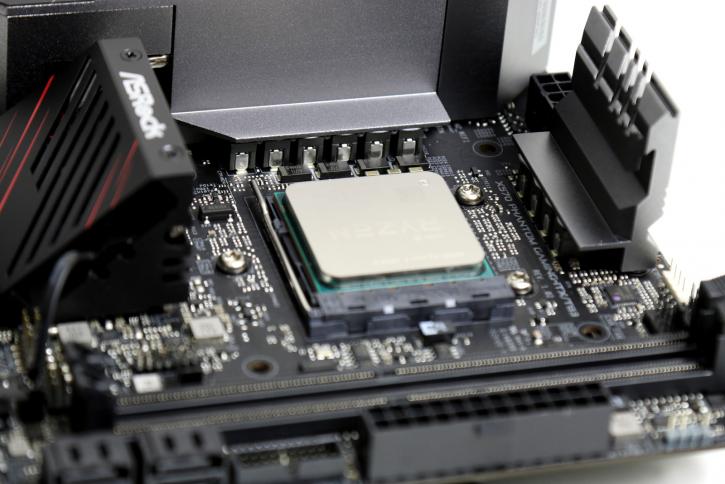Product Showcase
This X570 motherboard will still get you four SATA 6 Gb/s storage ports. There are plenty of USB 3.1 Gen2, euhm called 3.2 these days, ports available through internal motherboard connectors.
Here we can see the two DIMM slots which offer support for dual-channel DDR4 memory up to an advertised 4533 MHz. You can install a maximum of 64 GB in total with Ryzen 3000, for older generations that are 32 GB. Given the nature of Ryzen 3000 and its interconnect tied to the memory speed, we recommend 3200~3600 memory preferably at low latency (CL14). But please make sure you get at least a 3200 MHz kit.
When we flip around the PCB we look at the backside, and why is that important? To the upper left, you can see an 8cm type 2280 slot. Yes, that is your full speed M2 slot delivering up to 64 Gb/s data transfer speed per connector. So it supports PCIe 4.0 x4. As such NVMe M.2 SSDs are really fast on this platform as our results will show.
We do need to issue a warning here though, due to location and spacing towards a motherboard tray a heatsink cannot be applied to the M2 unit. Especially the top models can run hot. So we'd advise an SSD that does not run hot (check some of our reviews).
The board applies 10 Digital phases, and read this, here's the biggest note ... the CPU might be Ryzen, but due to spacing constraints, ASROCK applied an Intel LGA 115x mounting hole and compatible cooler. We can only advise an LCS unit, and these are all LGA 115x compatible. So again, this Ryzen motherboard has to be mounted with an LGA 115x compatible cooler !!