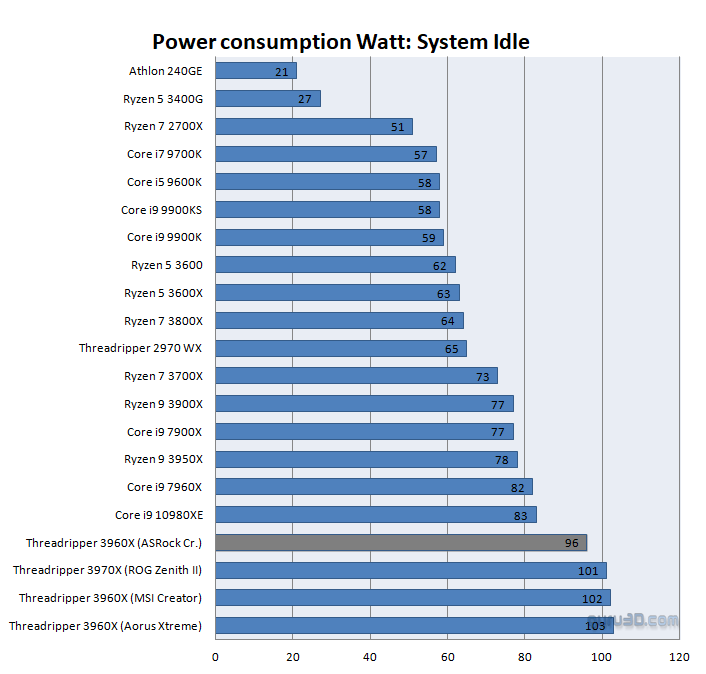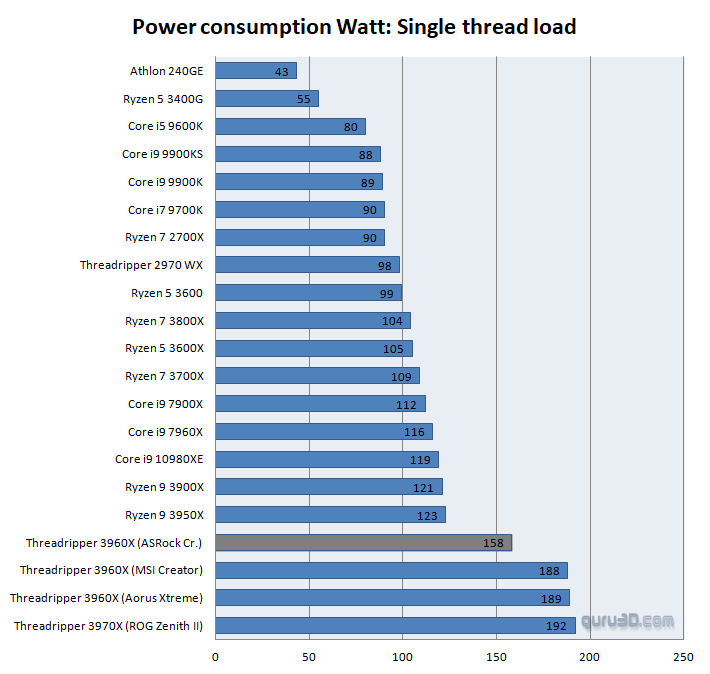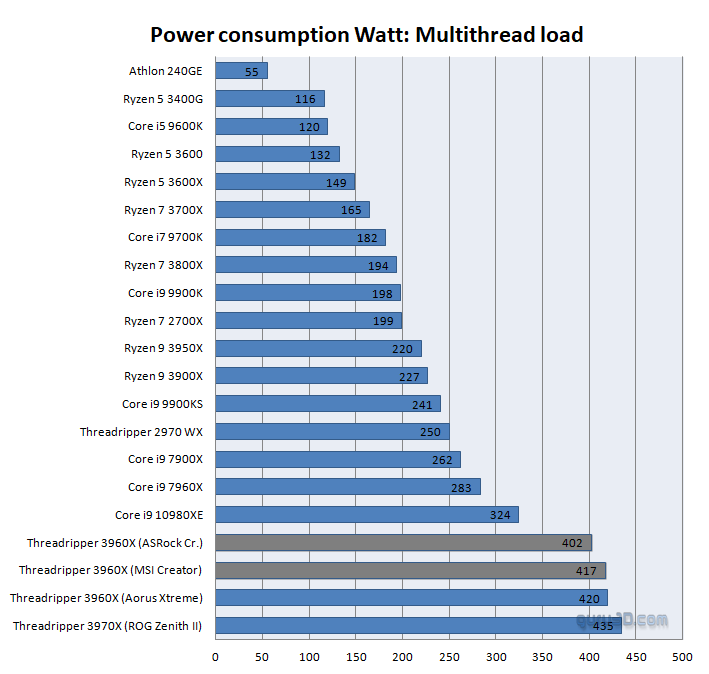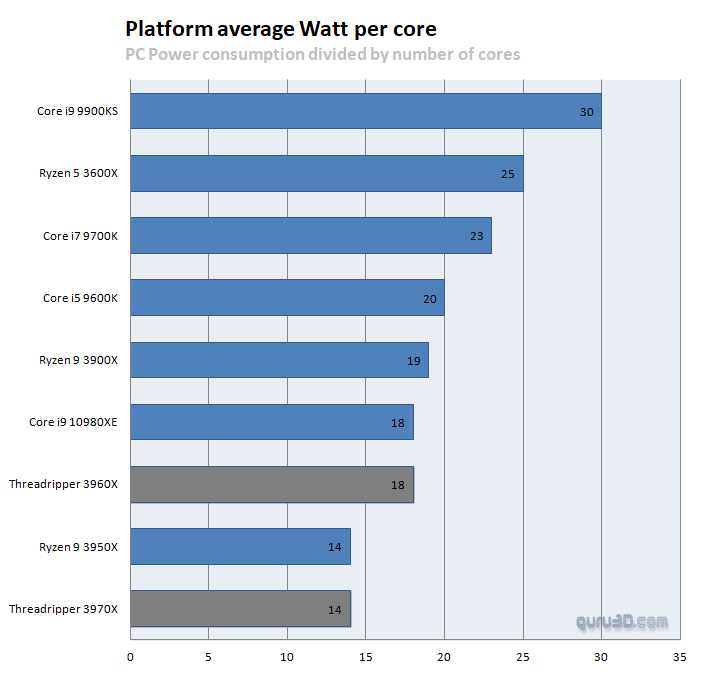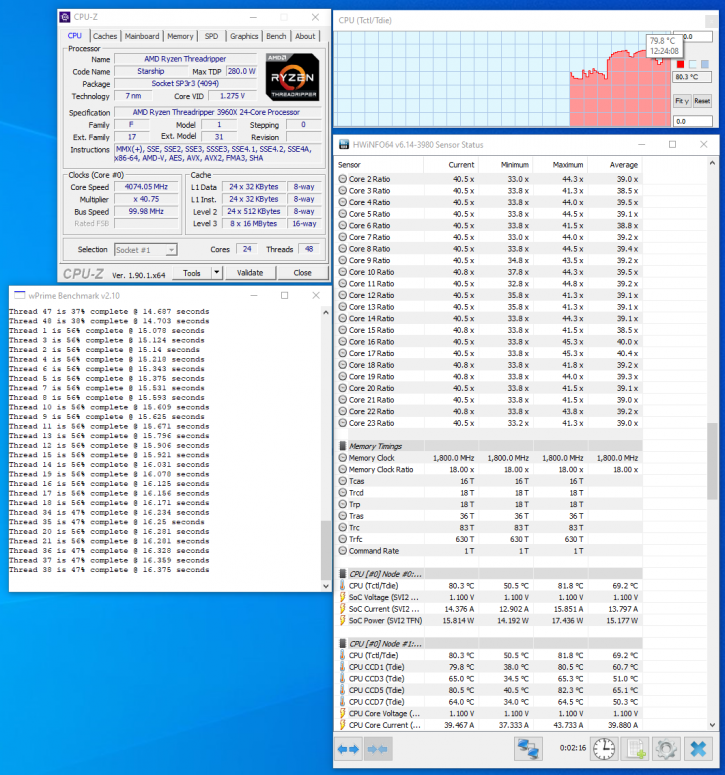Power Consumption & Temperatures
Power Consumption
We show energy consumption based on the entire PC (motherboard / processor / graphics card / memory / SSD). This number depends and will vary per motherboard (added ICs / controllers / wifi / Bluetooth) and PSU (efficiency). Keep in mind that we measure the ENTIRE PC, not just the processor's power consumption. Your average PC can differ from our numbers if you add optical drives, HDDs, soundcards etc.
I want to make it very clear that power consumption measurements will differ per PC and setup. Your attached components use power but your motherboard can also have additional ICs installed like an audio controller, 3rd party chips, network controllers, extra SATA controllers, extra USB controllers, and so on. These parts all consume power, so these results are a subjective indication. Next, to that, we stress all CPU cores 100% and thus show peak power consumption. Unless you transcode video with the right software your average power consumption will be much lower.
Because of the increased power consumption, I wanted to further analyze something. More cores equal more energy consumption, period. However, when we take into account the entire PC (motherboard/chipset/GPU/memory/etc.) and stress ONLY all cores on the platform, and divide that by the number of cores you'll notice a far prettier picture, the Threadripper 3000 processors are among the most energy-friendly for your many-core platform budget. Rather impressive, huh?
Temperatures
The reason we do not table up temperature results is that we'd need to apply the same cooling over and over on all platforms. Also, coolers (RPM) react differently to TDP and variables like BIOS.
Under a heavily stressed load on all cores (wPRIME) we hover in an 80 Degrees C delta. This is with a 240mm Enermax LCS unit set at default fan RPM settings. You're going to need proper cooling to tame the beast.