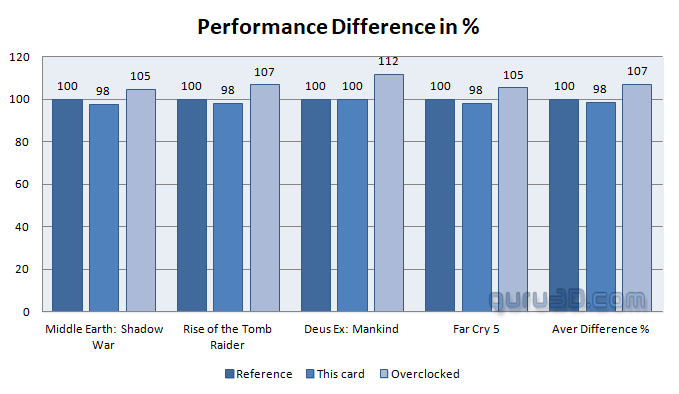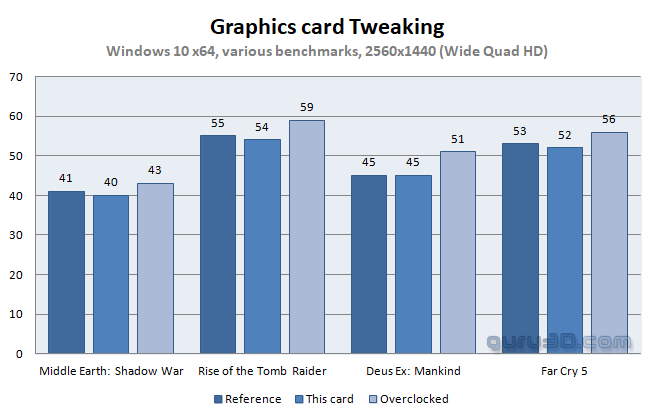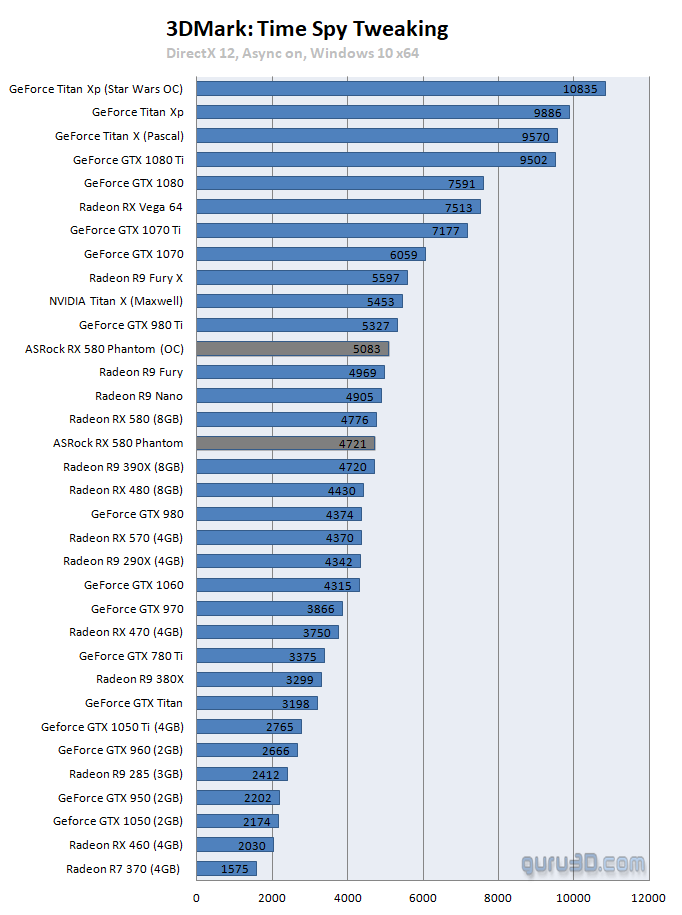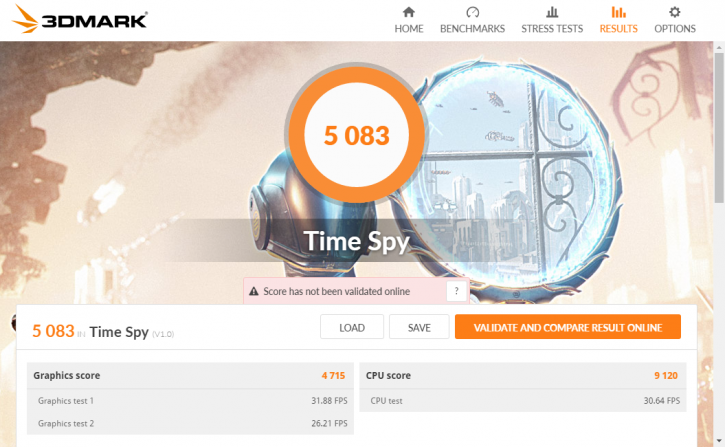Overclocking The Graphics Card
Overclocking The Graphics Card
Traditional overclocking - As most of you know, with most video cards you can apply a simple series of tricks to boost the overall performance a little. Typically you can tweak on core clock frequencies and voltages. By increasing the frequency of the videocard's memory and GPU, we can make the video card increase its calculation clock cycles per second.
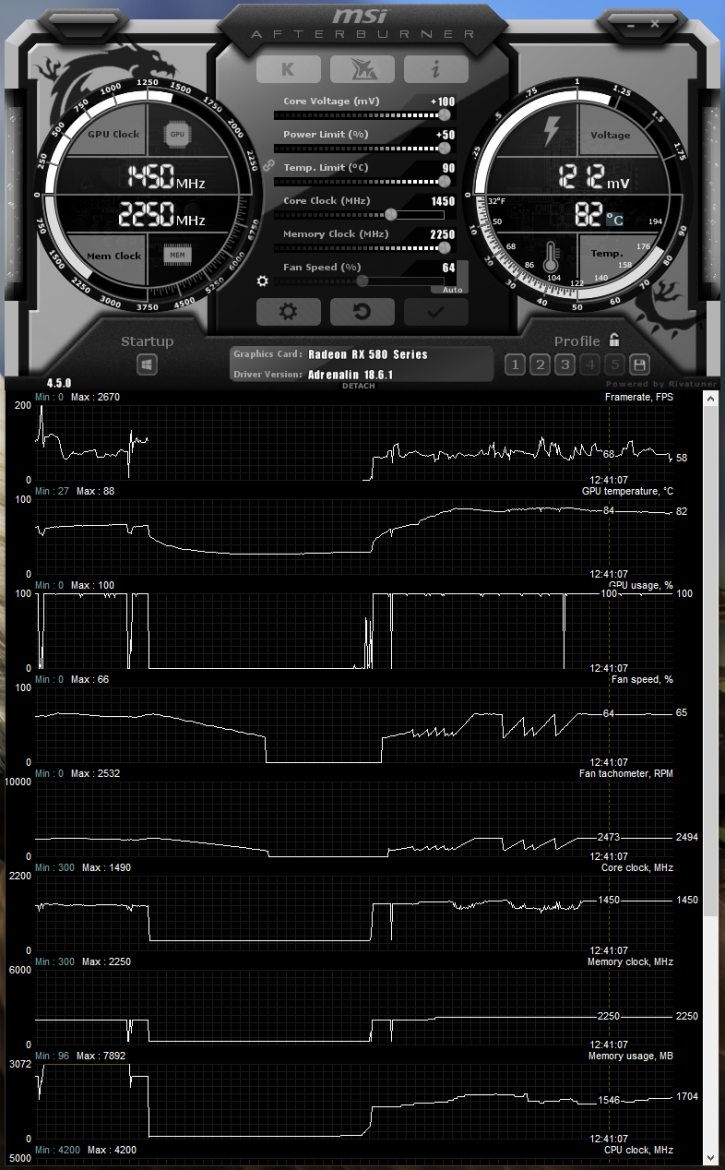 |
||
| Original | This sample | Overclocked |
| Boost Clock: 1340 MHz | Boost Clock: 1380 MHz | Max Boost Clock: 1450 MHz |
| Memory Clock: 8000 MHz | Memory Clock: 8000 MHz | Memory Clock: 9000 MHz |
You can use any tweaking utility of your preference of course. We use AfterBurner (download) based on personal preference, all other brands like ASUS, Gigabyte and thus ASRock all have tweaking software available as well, it's just that advanced overlay and tweak functionality that AB offers that have my personal preference. To each his own, and with that said here is our applied and stable tweak:
- Core: 1450 MHz
- Mem: 2250 (x4) = 9000 MHz
- Power +50%
- Voltage +100
- Fan (default)
In the above chart you can see a relative performance difference in between a reference RX 580 card, then the AIB RX 580 card and then added the applied tweak and this our overclocked results plotted in percentage. You'll notice that the ASRock was performing 2% overall slower than reference. This was due to clock throttling. It remains within a 2% margin we uphold for anomalies though.
A reference 580 card is 100%. To the far right where you can see Aver Difference %, this is the result of the four games tested and averaged out. So RX 580 card runs give or take 2% faster compared to ASRock RX 580. And once we teak it manually it is roughly 7% faster compared to the reference RX 580 card and thus 9% faster compared to the default ASRock clocks. This was with the TDP Power limiter tweak maxed out. Below all overclock results, measured at WQHD.