CPU - VGA and Chipset Waterblock
Let's start off with one of the more beautiful products in this kit, the processor waterblock. Installment of the block is quite simple. First off you need a mainboard with drill holes around the CPU. Most of them have it, some don't. All Pentium 4 mainboards do have it. You simply insert four screws from underneath the motherboard, which are then then secured onto the metal guides until the water block sits flat and tight against the CPU. We'll actually show you that in the next pages.

This CPU waterblock that Asetek is offering you has been designed for maximum performance and as our test results will show you later on, it really is maximum performance. Asetek states that their models are capable of removing at least 200W of CPU-heat which is more than sufficient for our cause.
Processor wise you can opt for any Intel P4 and AMD Athlon XP, FX and 64 processors, pretty much all sockets are supported by Asetek. You are looking at the Socket-T LGA 775 cooler. Look at the lap job of the base of that copper. Fantastic. The shim itself was of course wrapped by a little plastic cover to prevent scratches.
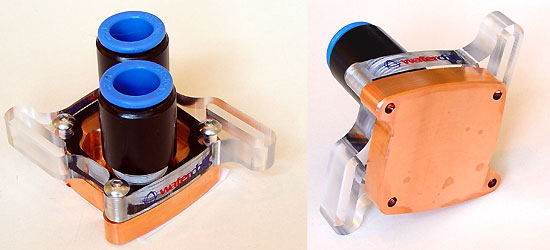
Here we see the Northbridge cooler. Each mainboard is controlled by a chipset, Example: Intel's Springdale or Intel 865 chipset. On the mainboard we have two chips that control everything I/O related. We call them the North- and Southbridge. The Northbridge is what you need to see cooled here, it's responsible for the processor, your AGP8x bus, memory and thus very primary funtions of the PC. For many of you water cooling is all about overclocking. This is exactly why it is so important to cool down the Northbrige. FSB overclocking will make the Northbridge extremely hot. This way it's cooled down effectively with no additional active noisy fan.The waterblock design is close to the graphics core cooling block. Same principles of attachement apply here. Asetek's manual states it supports VIA, AMD, Intel and SiS components. I'm not quite sure if NVIDIA nForce is supported already, so be weary of that and ask Asetek if in doubt.
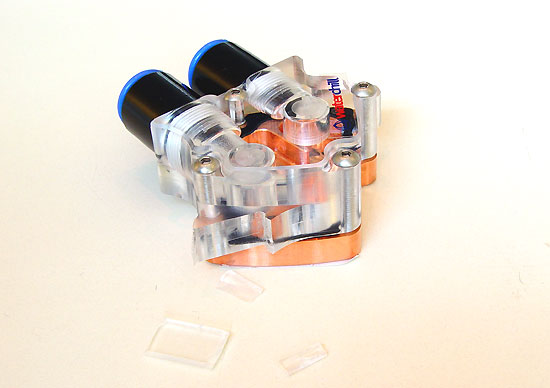
Here is the GPU block. Unfortunately as you can see the block was damaged during shipment. It rarely happens, but it did happen to us. For now no GPU cooling in this article I'm afraid.
If you have a Radeon or GeForce product, it'll fit... as all regular models are supported. The block itself again is made of nicely polished copper and we can see an in and outtake for the water pipes. You don't need to worry about holes versus your PCB. Each heatsink mounted to a graphics card makes use of two or more long holes that are drilled in the PCB. You secure it with the included long screws, spring and thumb screws. You simply use these holes to secure the waterblock onto the videocard. It's easy to fit and the GPU/VPU will be tightly secured to the waterblock.
We should receive a new block next week and update this article later on..
