The principles of being cewl
The principles of being cewl!
Before I'm going to show you a large pictorial of this watercooling kit with copper mounting brackets/core, I think we should discuss a little bit about heat versus cooling in relation to its function as explained by our ex-staff member and very good friend Amir Pakdel.
Principles of Thermodynamics Applied![]()
Getting rid of the heat - In nature, there are three methods of heat transfer: radiation, convection, and conduction. Without getting too scientific, radiation refers to transfer of heat in form of "waves" which can travel through any medium, including a vacuum. The heat we receive from the sun is a form heat transfer by radiation. Convection refers to transfer of heat due to the movement of substances, such as hot air rising to the top of the room. Conduction is direct transfer of energy from molecules of a hotter object to a colder one. Conduction works on the principle that the molecules of a hot object transfer their energy to the "less energetic" molecules of the colder object when they are in direct contact in order to maintain equilibrium. Air cooling of the CPU uses principles of conduction and convection to dispel excessive heat and keep the unit cool.
The heatsink must be in direct contact with the CPU core at all times, which is why thermal compounds are used to fill any possible gaps that there may be even if it is not visible by the naked eye. By means of conduction, the heat from the core is directly transferred to the heat sink. As long as the heatsink has a lower temperature than the processor core, heat will travel through them and core will be kept cool. Should heatsink become the same temperature as the processor core then the cooling will stop being effective. So now the next problem to address is how to keep the temperature down. The main solution would be to keep the heatsink cool by transferring it's heat to the surrounding air. For maximum contact with air, increasing the surface area of the heatsink would be essential. Even so, air is a poor conductor, which means that it does not readily transfer heat. Convection comes into play here; by using a fan to force air to flow onto the heatsink, the air molecules will take away heat energy from the molecules of the heatsink when they come in contact, and carry it away as the fan pushes them out and takes in colder air from the surroundings. In this manner the temperature of the heatsink is kept down and in turn the processor remains cool. Another method is of course watercooling with water as a heat absorbent.
Heat capacity: aluminum VS. copper - In addition to surface area and the air flow through the heat sink, the material which the heatsink is made of is even more influential in cooling. For instance, different materials have different heat capacities. The heat capacity of a material indicates the amount of heat energy (measured commonly in joules or calories) a certain type of material with a certain mass can receive before it's temperature goes up by a specific amount. The heat capacity of aluminum is measured to be 900J/kg*K, which means that for a 0.25Kg block of aluminum it will take about 1125 Joules of energy to have it's temperature raised by 5 degrees. The temperature of a 0.25Kg block of copper, which is measured to have a heat capacity of 386J/Kg*K, will rise by 5 degrees with only 483 Joules of heat energy. What the heck does that mean? Simply it means that copper will rise in temperature more than aluminum when the same amount of heat is applied. Does this mean that aluminum is a better cooling material than copper? Not necessarily, because there is a more important factor to consider: thermal conductivity.
Thermal conductivity: aluminum VS. copper - Thermal conductivity, as it obviously implies, is a measure of how well a type of material can conduct heat. A higher thermal conductivity means a better conductor of heat. Copper has almost twice the thermal conductivity of aluminum (401 W/m*k compared to 237 W/m*k), which makes it a clear choice over aluminum for CPU cooling as it can transfer high amounts of heat more efficiently. The main reason for comparing aluminum and copper is because most older HSF products use aluminum for the heatsink, while recently the trend in cooling products is to use copper instead.
Now when we take this a step further we can see three main methods of cooling down a processor.
Peltier-cooling![]()
If you want extreme cooling, a peltier can be what youre looking for. Basically it is a very small element that gets very cool, WAY below zero. On the other hand, it gets really hot on the other side of the element and youll have to take away that heat with air-cooling or better. My biggest boggle was not the CPU getting too hot but the graphics card and the chipset on the motherboard. Also I noted that the heat stays in the case. So a peltier was not an option for me.
Air-cooling![]()
To get rid of the heat in the case I ended up with deciding for fans. There are two problems with fans as I see it. The first is that your system never gets cooler than the temperature in the case/room. The other thing is that too many or wrong fans can be really noisy. Primary there is the size and the speed of the fan that determines if its going to be noisy or not. The bigger fan, the higher noise level and higher rotations per minute means higher level of noise. Another consideration is how much air the fan sucks or blows. This is measured in CFM, the higher the better. Please note that it will probably be noisier as the CFM rises. The good sides are that is safer than the peltier and the water-cooling solution.
Water-cooling![]()
So basically you could place a small refrigerator into your case, but hey this technique is more expensive than the others (except if you strip your freezer of some stuff ;). As stated for obvious reasons I am not a fan of water versus sensitive electric peripherals but with kits like these you take a lot if not all of that involved risk away.
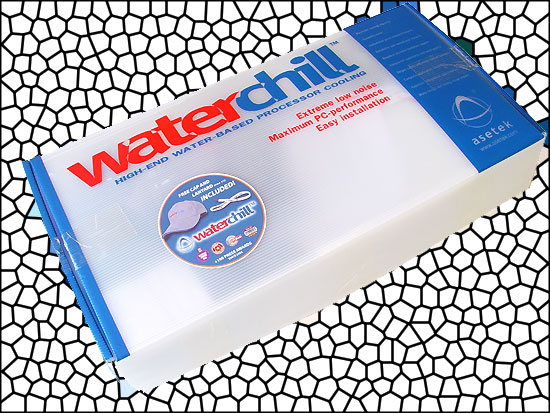
The Goods![]()
On the next few pages we'll show you some photos. The images were taken at 2560x1920 pixels and then scaled down.

The kit we received is an all in one kit. Everything you need to cool down your CPU, GPU and mainboard Northbridge chip is included in this package. Including a free cap. Think of stuff like from tubing, cooling blocks, screws, washers, thermal paste, anti-algae fluid... everything.

Did I say everything is included already? Oh my friend, you haven't seen anything just yet!
