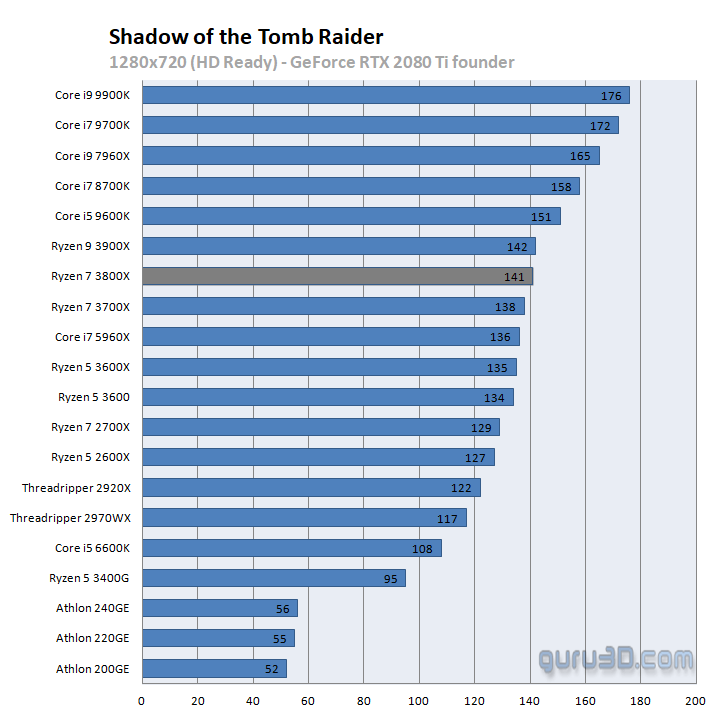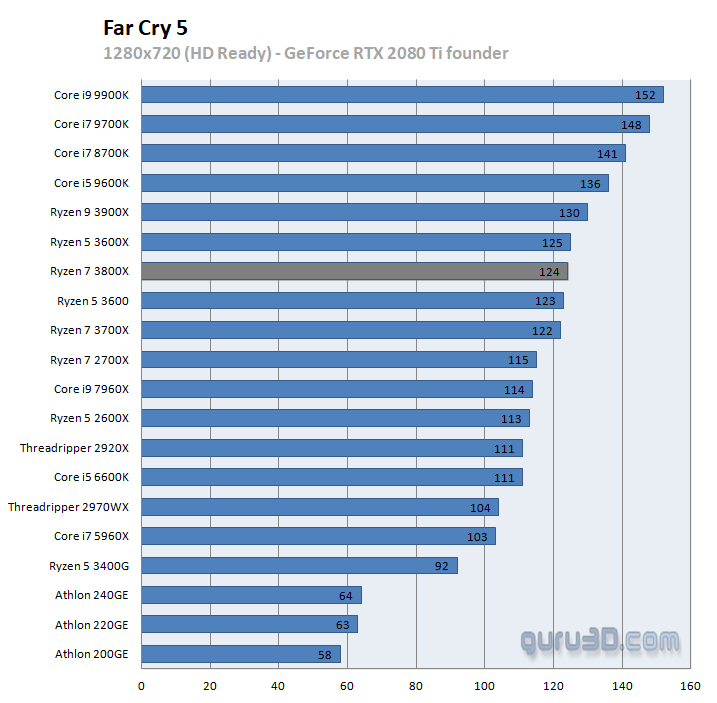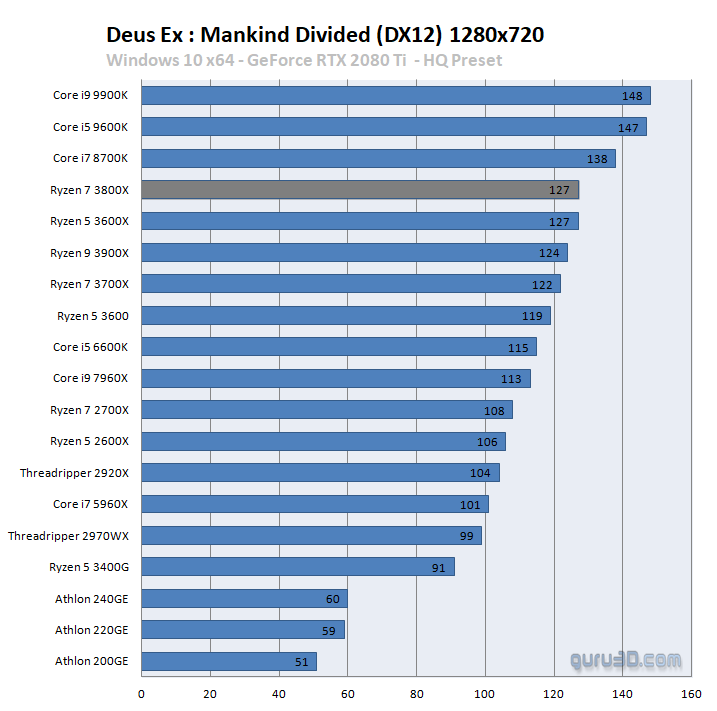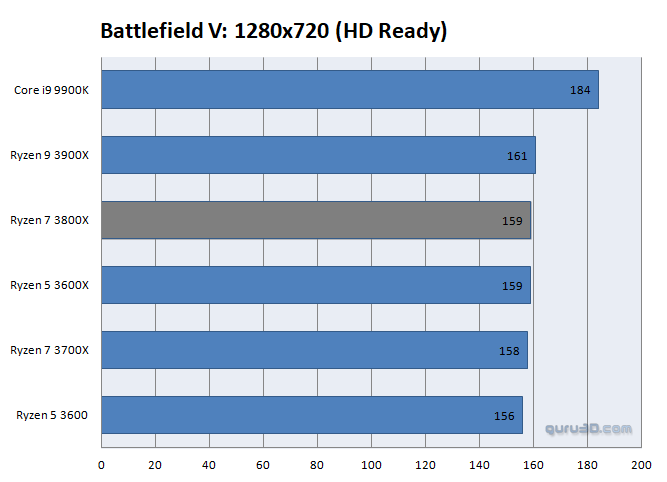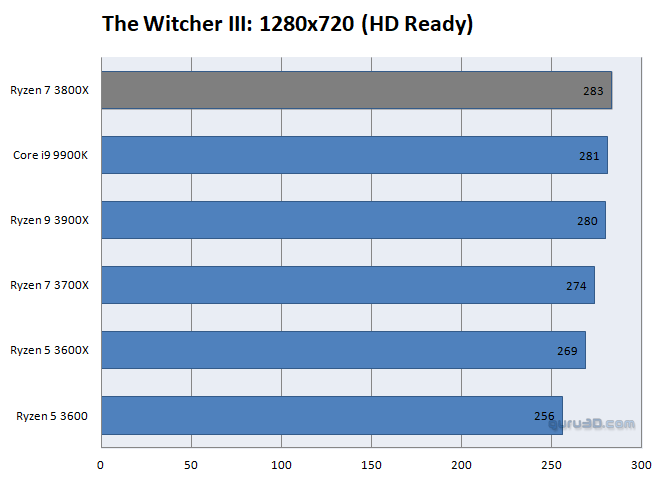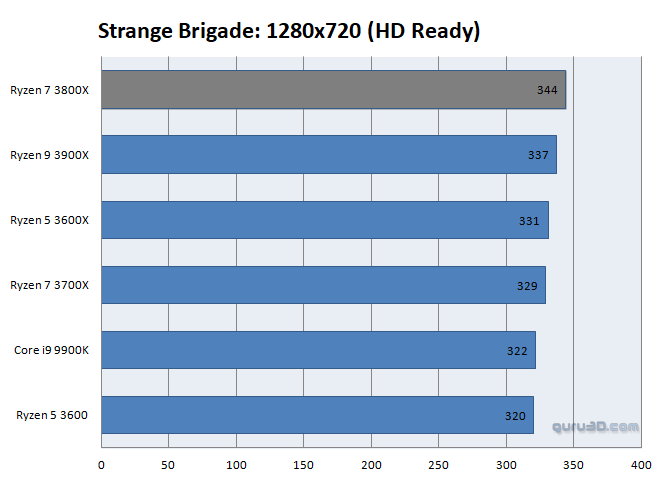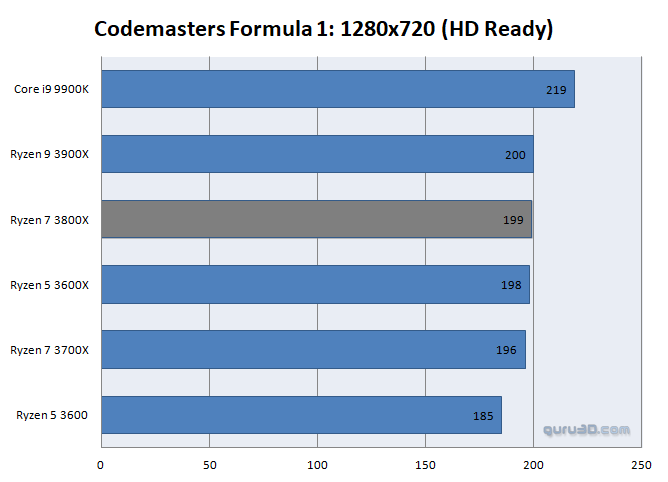Performance - dGPU - Game performance - 720p
Game performance - 720p
We include game tests at 720p (1280x720 pixels) resolution. The games tested are put through 720p using a GeForce RTX 2080 Ti graphics card with the best settings. Why does Guru3D measure a silly resolution of 1280x720 pixels? We include 720p results based on user/reader base requests. It's here where CPU scaling performance is extremely visible. If you think a little more about what you are actually seeing in the charts from 720p up to 1440p, you'll realize that what we are showing is the effect of raw CPU performance, not restricted by any sort of GPU bound situation. That is also why we opt to test with the fastest and most expensive graphics card your money can get you anno 2019.
We realize really well that no one purchases a PC with an RTX 2080 Ti to game at 720p with Ryzen 3900X, the results, however, are of a theoretical and statistical value. 720p numbers also could interest PC gamers with fast 120 Hz and 144 Hz monitors that want to squeeze out every last frame in performance. 720p tests here serve as a theoretical and, really, an additional synthetic test. Our GeForce RTX 2080 Ti is used to bypass any GPU limitation. The reality with, say, GeForce RTX 2070 or Radeon RX 5700 is simple - the scores would be much closer to each other.
Above, the regular benchmark suite titles with other procs we tested. However, the game titles listed above seem to favor Intel architecture a bit. Architectures are different and one game will serve Intel better, others AMD. Secondly, since gaming is such an important thing we continued with some extra games and compare it to the mac-daddy 599 USD Core i9 9900K. All titles are tested with the best quality settings, the way you play games at home.
As you can see, with these additional four titles, the results are much closer and normalized. That is what I meant, some games simply serve AMD or Intel better. There will be wins and losses for either party. Let's move towards Full HD on the next page.