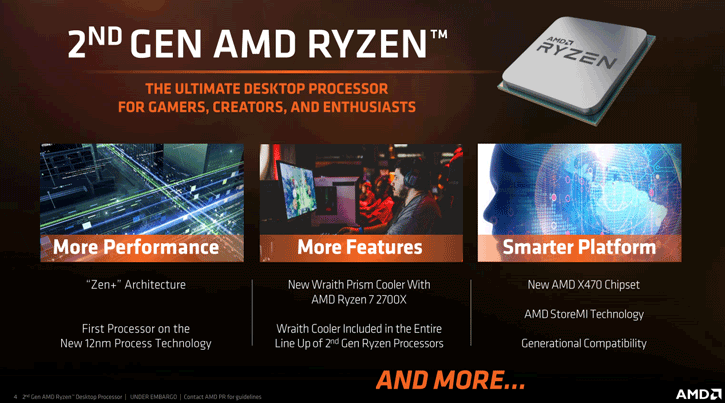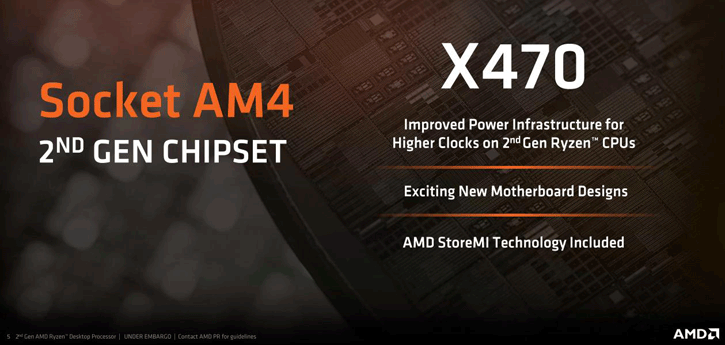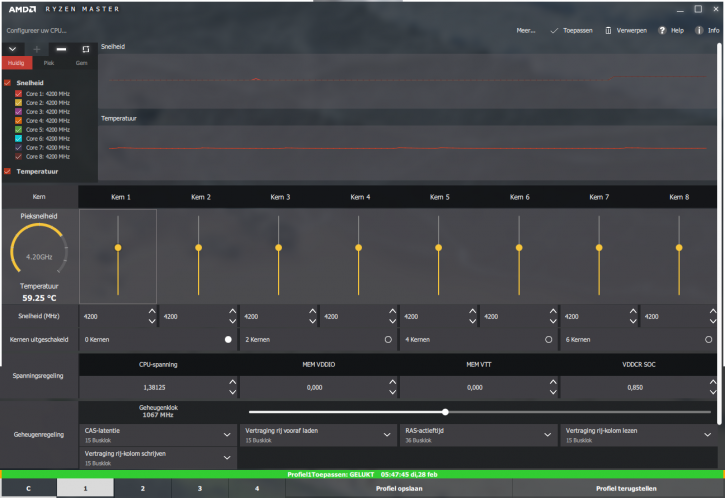The AMD 400 Chipset
A new motherboard chipset - X470
We mentioned it on the introduction page already, AMD is releasing a new chipset, alongside new motherboards. X470 will offer better throughput on the USB bus, an improved memory layout, as well as improved memory, better overclocking/support for higher frequencies, reduced latency and improved CPU power delivery and even lower IDLE power consumption. Please be aware of the fact that the new processors are backward-compatible with older (B350/X370) AM4 motherboards. All that is required would be a BIOS update that all manufacturers will launch undoubtedly anytime soon. That firmware update will be essential and mandatory though, older boards will probably not work with the new 12nm based processors. If that is the case for you, please make sure you purchase a board that's already had the firmware update (the boxes will have an AMD Ryzen 2000 ready sticker). If you already own X370 and want to upgrade to Ryzen 2000, upgrade your firmware prior to installing the new processor. Inbetween X370 and X470, all features are the same including chipset lanes and USB port numbers. X470, however, will support Precision Boost 2 and XFR2 whereas X370 does not.
Keep in mind that AMD is to launch a lower classed B450 chipset soon as well, only the X470 chipset is going to support SLI. That means the B450 does not (but does support Crossfire). The B450 will be a more budget aimed choice, which makes a lot of sense. Please notice that there are 20 PCIe 3.0 lanes pulled from the Ryzen processor. Ryzen all by itself has 24 PCI-Express lanes, 4 are being used to interface with the B450 or X470 chipset (which adds Gen 2.0 lanes as shown in the table). So depending on the chipset used it adds a number of gen 2.0 PCIe lanes through the chipset.
Each chipset will add USB ports, the Ryzen processor also offers four native USB 3.1 ports. There is support for RAID 0/1/10 configurations both SATA and now NVME as well as overclocking support on the X470 and B450 chipset. Obviously, the motherboard partners could add 3rd party chips to increase USB 3.0 and so on.
AMD Ryzen Master Utility
Tweaking and overclocking can be managed in two ways. Standard traditional tweaking can be managed in the BIOS of course. I assume 99% of you guys will do just that. However, AMD is introducing their Ryzen Master Utility as well. You might recognize the design as the tool is styled in the very same way as Radeon Crimson drivers, it works the same and feels the same. The tool has been designed to tweak and overclock the basics like your clock frequency, voltages, memory and core parking. Once you OC above 3.7 GHz, the protection will switch off and stuff like XFR/XFR2 is automatically disabled for you to gain maximum performance. Ehm, yeah - we'd still advise a BIOS OC though.