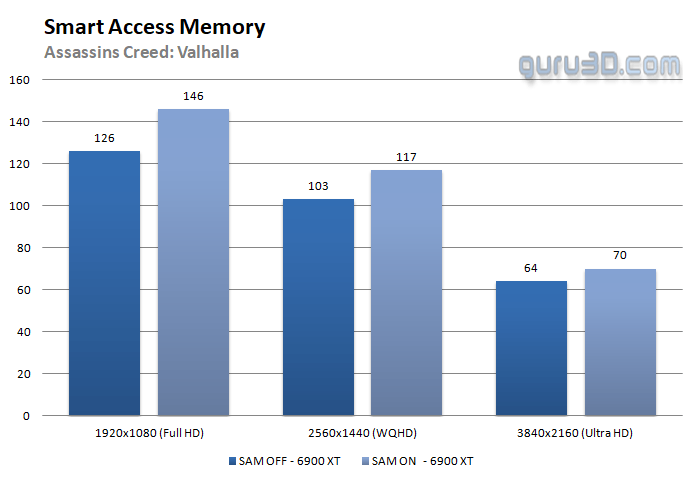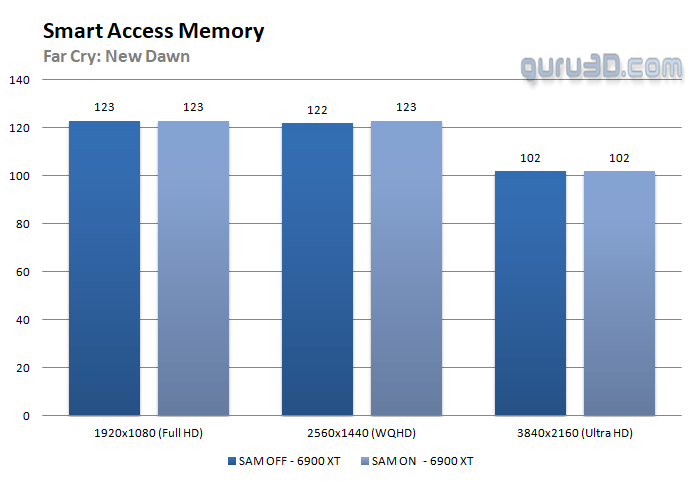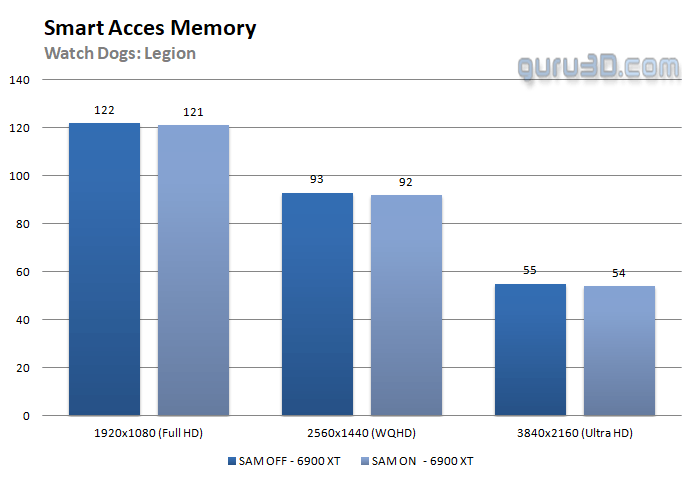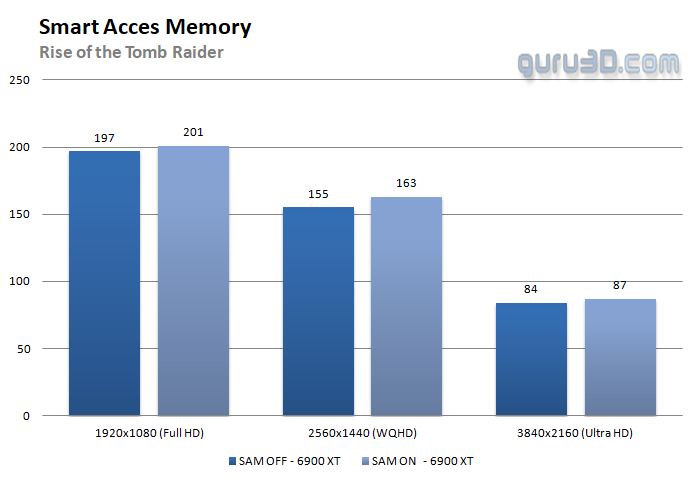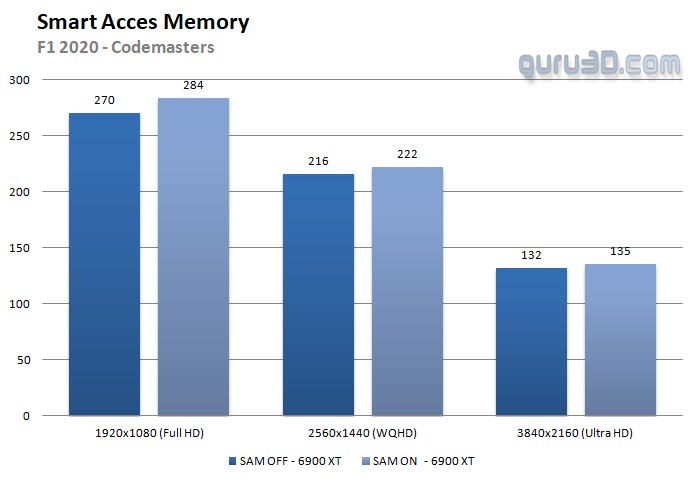Smart Access Memory Performance (SAM)
Smart Access Memory Performance
AMD has introduced its Smart Access Memory feature, here the processor can address the graphics card memory completely instead of a block that normally is 256MB. That means your processor now can access fast GDDR6 memory and can access the total volume size of it, 16 GB of it. There is a compromise to make, though; CSM in your BIOS needs to be disabled. The difficulty here is that very likely, 9 out of 10 PCs have this enabled to ensure UEFI storage support for your HDD/SSD.
If you have CSM enabled at default on your PC, you tie your HDD/SSDs in Windows 10 towards UEFI modus. You're out of luck now; as you cannot access your storage units anymore, you will disable CSM. The only solution is to perform a clean reinstall of Windows 10 and start all over. This was the case for us; traditionally, we have CSM enabled to re-use Windows 10 OSes on an SSD to share among other X570 motherboards. That is another disadvantage btw; if you have CSM disabled, you no longer will be able to take the HDD/SSD out of the PC and re-use on another PC. You'd again need to re-install the OS.
After installing a new Windows 10, we enabled SAM by enabling Above 4G to decode and Re-size BAR support in the PCIe Subsystem settings under advanced in the ASUS BIOS. For a Gigabyte motherboard, this is located under IO settings in the BIOS for MSI that is under Advanced - PCIe Subsystem. These two features enabled are what is called AMD Smart Access Memory. Mandatory is an X570 motherboard, Ryzen Series 5000 processor, and an RX Series 6000 or newer graphics cards.
It's still a bit hit and misses, but where it works the feature can increase performance. Have a peek.