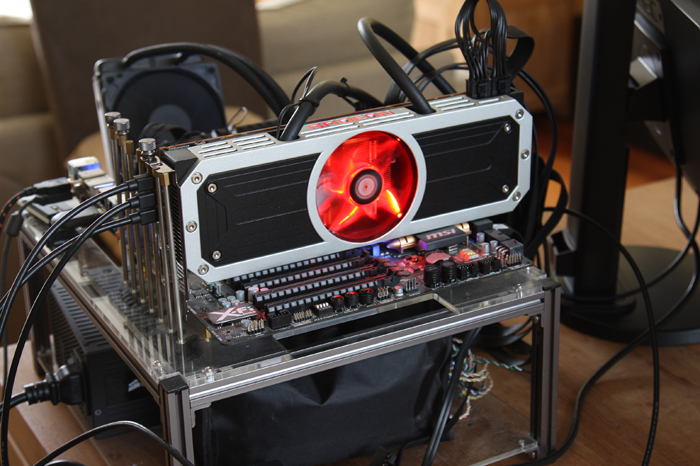AMD Radeon R9 295x2
AMD Radeon R9 295x2 and Eyefinity
So AMD introduced new Eyefinity functionality with their mixed multi-monitor support. But creating a resolution of 6720 (w) x1080 (h) pixels will require a rather decent amount of horsepower. Our choice of weaponry in this article just cannot be anything else than the AMD Radeon R9 295x2, as you guys know it is the freaky bearded twin brother of the R9 290X and is capable of driving a total of 5 monitors over just one card. Oh yeah, it's nice and fast as well.
This graphics card is the single most fastest graphics card we have ever have had in our lab to date, it really is crazy fast as it is powered by not one, but two Hawaii XT graphics processors. Each Hawaii GPU has 2816 Shader processors on-board, and yeah this double whammy and very tasty product offers everything in twofold. That means two times 6 Billion transistors, two 512-bit Memory bus with 2x4 GB - 5.0 Gbps GDDR5 memory, and combined that totals up towards a cool 11.5 TFLOPS of compute performance -- coughs -- yes indeed I said it -- 11.5 TFLOP of compute performance. But do some quick math and you'll realize you get a product offering a whopping 5632 Stream Processors, 352 TMUs and 128 ROPs. That means the era of Ultra HD gaming and Multi-Monitor gaming has begun as we have a card that is very capable of dishing out nice 50+ FPS in these high resolutions whilst having enabled all the eye-candy in image quality settings you want. Will we be able to play the hottest games at that whopping 7.3 Mpixels at a 6720x1080 resolution @ 60 Hz? Each Hawaii chip is paired with a cool 4 GB GDDR5 graphics memory running over a 512-bit memory interface. That means the card in total has 8 GB of graphics memory, each GPU runs at (up-to) 1018 MHz.
So the AMD Radeon R9 295x2 will be able to drive up-to four monitors per graphics card. The nice thing is that four of its monitor jacks are DisplayPort connectors. I seriously recommend DP with Eyefinity setups. It has all the signal bandwidth you need and it offers ease of configuration. You can combine monitors and get your groove on up-to 7680x3200 pixels separated over several monitors -- multiple monitors to be used as a single display. Come to think of it, I think the limit is even 8000x8000 pixels, but don't pin me down on that.
Some older Eyerfinity examples
- Dual Monitors setup in 2560x1600 per monitor
- Three monitors setup in 2560x1600 per monitor

Traditionally you could pair say three similar resolution 1080P monitors
Can you believe that Eyefinity is already 5 years of age since it was introduced? Eyefinity was always easy to use in terms of what monitors it will work with and across – mismatched brand monitors have never been a real issue (NVIDIA Surround is different in that respect) – but it has always required that the monitors all be set to the same resolution, that no longer is the case. Have a look at the example below:
Guru3D will be creating a test setup existing out of two NEC 23" monitors at 1920x1080 and in the middle we'll place a WFHD (2560x1080) resolution monitor from AOC. So think about that for a second, that is two different resolutions and two different brands of monitors that we'll use. Typically not possible, but with Catalyst 14.6 Beta it however is possible. The cards will be setup in 3x1 Landscape display mode, and that is a total staggering resolution of 6720x1080 pixels. Considering the average enthusiast games has a resolution of 2 MPixels 1920x1080, with this 6720x1080 resolution we have 7.1 Million pixels at preferably 40 times per second (or better) on average. With these setups you'll need a lot of RAW performance, and that's where the R9 295x2 comes in rather handy.
It's now time to have a peek at some photos. First we'll show you the Eyefinity setup up-close and personal, then the hardware setup, then the software setup and obviously we'll have a chat about bezel management as well.