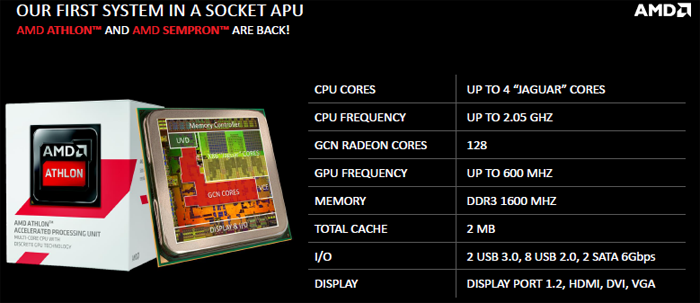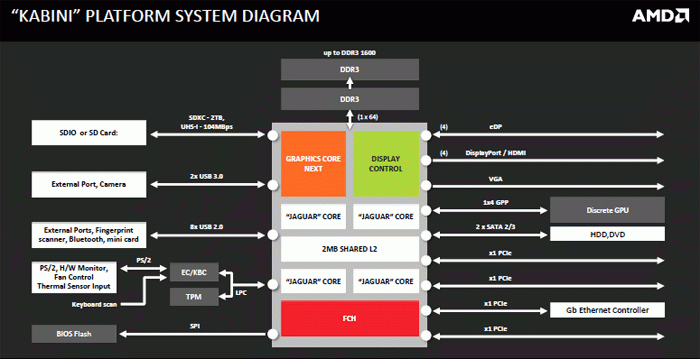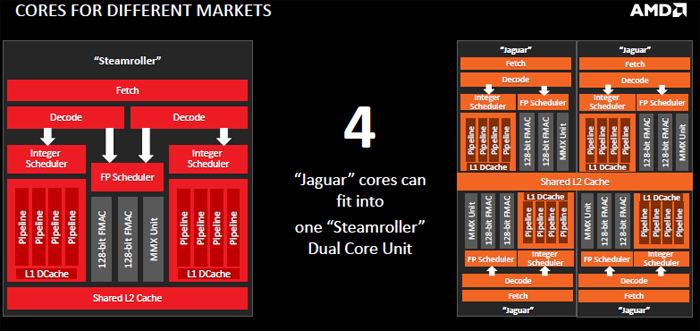The APU - Kabini & Steamroller
APU
An APU is a processor series with integrated graphics (in the processor die), an idea much like what Intel did with Sandy Bridge, Ivy Bridge processors and Haswell. APU is an abbreviation for Accelerated Processing Unit. Back in 2005, when AMD bought ATI, rumors immediately popped up about the technology you will learn about today. Earlier in 2011, you may have noticed the introduction of APUs like the E350 (Zacate and Ontario chips), these however can be seen as "Atom" like processors for netbooks and entry level notebooks. The Llano series was intended to address the entry-level to mid-range segment of both the notebook, but also desktop market. The APU processor reviewed today for example is targeted against Intel's Haswell Core i3 and i5 processors. Now, processor performance wise things will be easy, Intel has the upper hand, but the GPU architecture for AMD is quite interesting next to its compute units. That makes the product strong on the IGP side and Compute functionality.
So What Is Kabini ?
Kabini is the company’s ‘System in a Socket’ APU. The system diagram below shows exactly what that claim means – all of the typical computing workloads and tasks, including PCIe and storage channels, are handled via the APU.
The system-on-chip (SoC) design allows motherboard vendors to keep board prices to a minimum. Kabini is entry-level computing much like you know from Intel's Atom series. For Kabini AMD has moved onwards into a smaller 28nm SHP fabbed at Global Foundries. For the CPU part this APU uses jaguar cores, the APUs all have four of these and compared to the last generation that alone will bring in a bit of a performance boost on the processor side of things alone already. The APU that AMD has been sampling to media is the flagship APU in the AM1 series – the Athlon 5350. On the CPU side, the Athlon 5350 comes with four Jaguar CPU cores clocked at 2.05GHz and 2MB of cache.
The APU’s graphics system is based on Radeon R3-level performance with the embedded GPU operating at 600MHz core frequency and sporting 128 GCN cores. So for the GPU part of the APU things have changed a bit. Kabini now uses a GCN based Radeon GPU with 128 shader cores. The distinct difference over last generation products is that Kabini now uses the Radeon series 7000 (GCN) architecture similar to the Radeon 7000 series Radeon products. Also an upgraded model video-encoder has been integrated. Another difference is the memory subsystem, allowing up-to 1600 MHz DDR3 memory. This benefits the GPU as well as it used a chunk of that DDR3 memory as framebuffer. The APU makes use of an updated PCI Express controller now at revision 3.0 which you can use for a dedicated graphics card.
Jaguar CPU Cores
Kabini comes with up to 4 “Jaguar” x86 computing cores arranged as two dual-core units.
- Support for the latest ISA instructions including FMA4/3, AVX, AES, XOP
- Up to 2MB L2 cache per dual-core module (up to 4MB total)
Inside the APU you'll spot two clusters. Inside the modules we see two integer CPU-cores which both share a floating point unit. The L1 instruction cache size was increased from 64KB to 96KB. The L2 cache is 2MB per dual-core module, so that's 1MB per core so to speak. Basically is is the on-die cache hierarchy:
- L1 Code cache 32KB x4
- L1 Data cache 32KBx4
- L2 Cache 2048KB
The joint architecture also enables a retained support for security features including FMA4/3, AVX, AES, and XOP. It all comes together into one package that is more than powerful for desktop computing applications, yet does not neglect the essentials required by typical users. AMD places more focus on the multi-media experience and compute side of things, thus the GPU. There's a heck of a lot more to be found inside the APU though, a DDR3 memory controller, Unified Video Decoder core logic, that Northbridge, a PCI Express interface and of course a DDI interface to output to digital monitors.