Page 6 - The New ForceWare Drivers #2
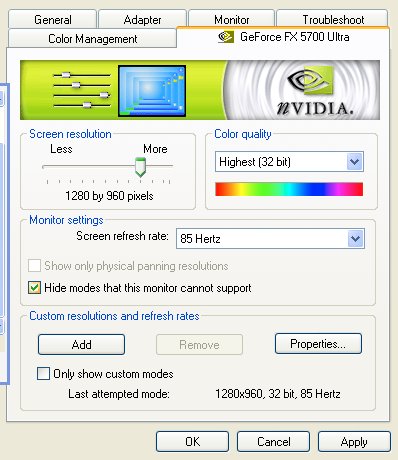
This is a new tab with additional options. Here you can add custom display modes. A lot of people have been awaiting this, yet this is what I meant with settings that are too difficult for average users. If you don't know what you are doing then it's likely you will run into problems.
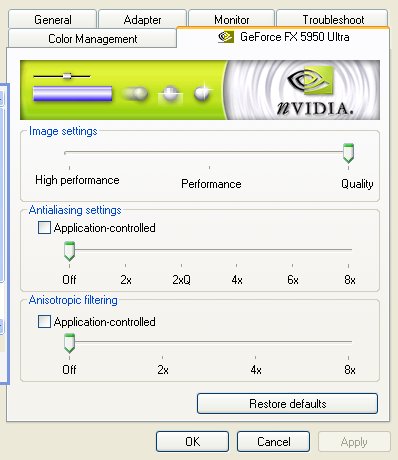
Look at the tabs and you'll notice that performance is set at Quality by default where it now offers a High Performance, Performance and Quality mode for your Image Quality versus performance preference.
Here you can select Anti Aliasing (AA) up-to 8xS skewed grid modes and Anisotropic Filtering modes (AF) to 8x. Take note of the fact that the Texture sharpening setting that will crank up the AF one level has been removed.
-
The High Performance mode offers users the highest frame rate possible.
-
Performance mode offers users a blend between image quality and performance.
-
Quality mode offers users the highest image quality while still delivering very good performance.
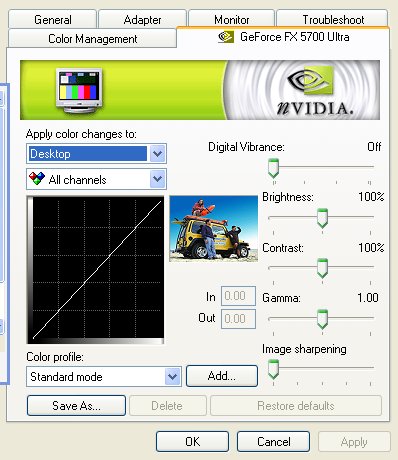
Digital Vibrance and color/contrast settings. A most welcome yet somewhat older feature.
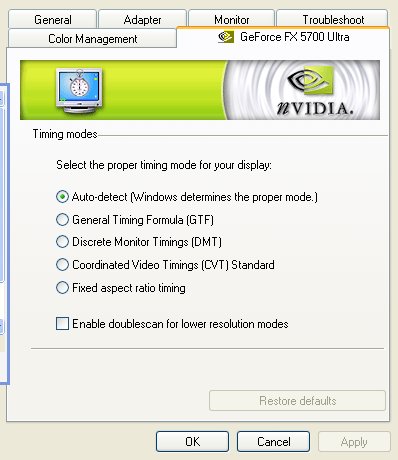
Monitor timings, leave it alone. Set it at Auto Detect, again something for an 'advanced' mode.
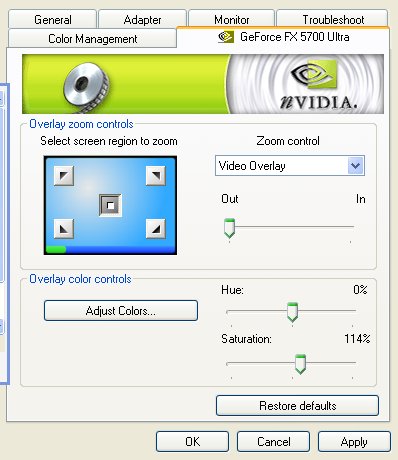
Slightly changed: Overlay control. Important for media playback as for example DVD.
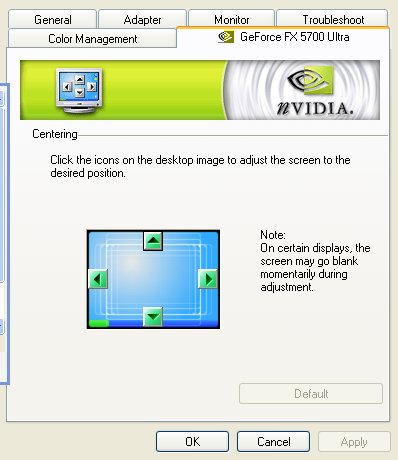
Here's a new one also, you can now center/adjust the screen's position.
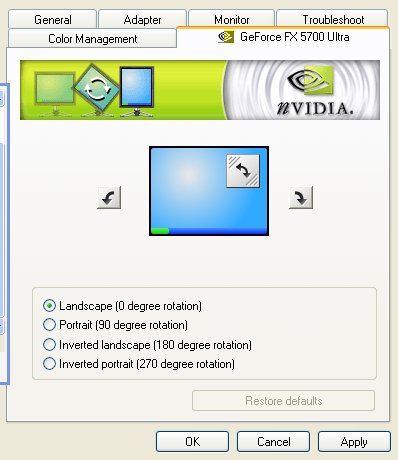
When you own a TFT that can rotate/flip, you know what to do here. Also pretty nice features for (retro) projection.
