SSD Performance HD Tune PRO
HD Tune Pro 4.5
HD Tune Pro is a hard disk utility and benchmarking utility for Windows. This tiny application allows you to scan your hard drives for errors or take a deeper look at several performance figures coming from the storage unit.
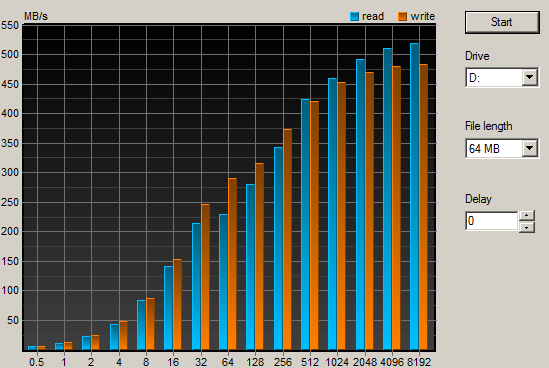
First off, a file test. We fire off 64MB of data comprising out of sizes ranging from 0,5 KB to 8 MB. Check it out. As you can see once we pass 32KB file size, the drive kicks in hard, already pushing over 250MB/sec. Maximum peak writes are nearing 500 MB/sec write while touching 525 MB read peaks.
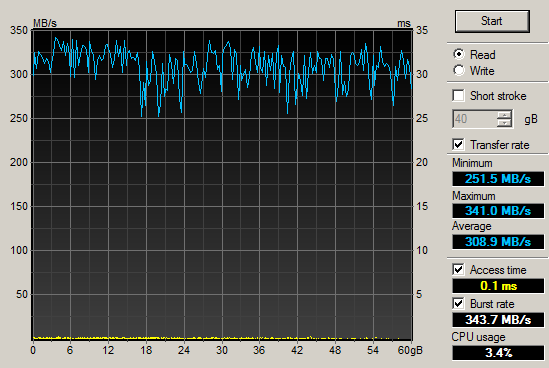
In HDTune above we average out roughly 309MB/sec on sequential writes. We peak to roughly 341MB/sec.
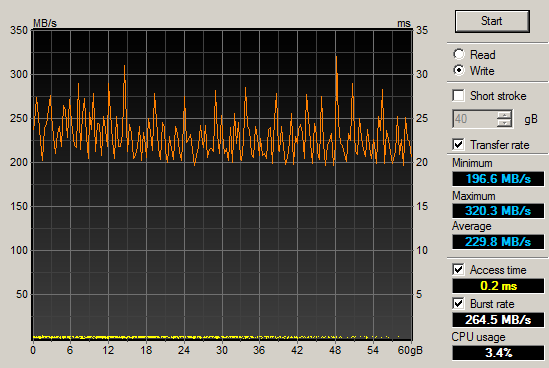
Write performance above then, once we start to measure write performance we see that figures reach a continued write performance, averaging out at an average of 230 MB/sec with peaks to 320 MB/sec.
That's a little so-so, if you look at the write behavior in the graph, then you can see that there is definitely something going on.
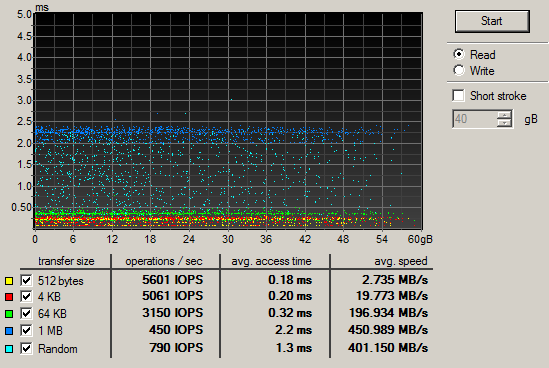
HD Tune Pro allows random access read and write testing, a feature not available in other software tools. Check out the 1MB READ performance topping 451 MB/sec. In bold comparison, a fast OCZ Vertex 2 SSD would push 260 MB/sec at 1MB transfers here.
Overall great write IOPS performance as well. We get 249 MB/sec on the 1MB files. So each second this drive can write say 249 JPEG files with a size of 1 MB, each second.
