3DMark 11 gets an update to v1.01
Mereley two weeks after the initial release FutureMark released an update to 3DMark 11 to fix problems and add a couple of requested features. Note, until NVIDIA release new drivers SLI will continue to be unavailable in 3DMark 11.
3DMark 11 version 1.01 release notes
All Editions
- Fixed an issue with SystemInfo that prevented the Physics and Combined tests from running.
- Fixed an issue that could cause a crash if the DirectX 11 API or .NET was not available.
- Fixed an issue that could cause a crash if the number of system GPUs was unknown.
- Letterboxing and scaling now works with wide displays.
- The benchmark UI is now minimized during the benchmark run.
- Improved result security when submitting to 3dmark.com.
- Added automatic update notification.
- Updated SystemInfo component to version 3.54.1.1.
Advanced and Profession Edition only
- Added option for manual GPU Count selection to the Advanced tab.
- Added Scaling Mode selection to the Advanced tab, choose from centered or stretched.
- Results tab now shows the individual scores for each of the six tests.
Professional Edition only
- Demo audio now works when running from the command line.
- Image Quality tool now handles unexpected parameters correctly.
- Image Quality tool now works correctly with the reference rasterizer option.
Download
» Read full story









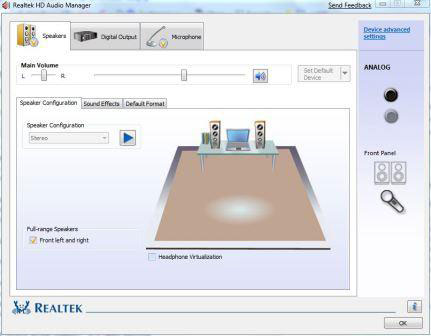
 The Open Hardware Monitor is a free open source application that monitors temperature sensors, fan speeds, voltages, load and clock speeds of a computer. It supports most hardware monitoring chips found on todays mainboards like the ITE, Winbond and Fintek families. The CPU temperature can be monitored by reading the core temperature sensors of Intel and AMD processors. The sensors of ATI and Nvidia video cards as well as SMART hard drive temperature can be displayed. The Open Hardware Monitor runs on 32-bit and 64-bit Microsoft Windows and any x86 based Linux operating systems without installation.
The Open Hardware Monitor is a free open source application that monitors temperature sensors, fan speeds, voltages, load and clock speeds of a computer. It supports most hardware monitoring chips found on todays mainboards like the ITE, Winbond and Fintek families. The CPU temperature can be monitored by reading the core temperature sensors of Intel and AMD processors. The sensors of ATI and Nvidia video cards as well as SMART hard drive temperature can be displayed. The Open Hardware Monitor runs on 32-bit and 64-bit Microsoft Windows and any x86 based Linux operating systems without installation. 
