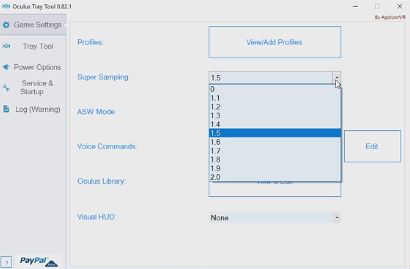Oculus Tray Tool (OTT) has many features that will hopefully help you get the very best VR experience. It has options that help you automatically switch audio and microphone to the Rift and back, handle the Oculus runtime service, voice commands, batch import Steam games (added to OTT by the awesome @headkaze over at http://headsoft.com.au), replace icons for your games and more. It’s primary feature however, is the ability to create “Profiles” for you VR Games and apps. Within these Profiles, you set how Asyncronous SpaceWarp (ASW) should act, increase the perceived resolution by using Supersampling and increase the CPU Priority of a given app to get the most juice out of your system for that specific application. Once a Profile has been created for a game or app, OTT will detect when it is started and apply the profile for it, without the need for taking your headset of.
If you want to have a peek at all the things OTT can do for you before installing the application, check the User Guide pdf. The latest version of this application will always be right below this intro, but the app also checks for available updates on startup.
Change Info:
Changelog version 0.86.4.0
- The Power Plan set in OTT is now enforced, meaning OTT will automatically switch back to this plan if it detects
that the current plan is changed by an outside source.
- Added separate options for setting default communications devices.
- Added "Use current default" as option for Fallback devices. This will store whatever devices are currently default
when OTT starts and use these as fallback.
- Fixed an issue with the "Send Home to tray on Start" option.
- Fixed an issue where having no enabled audio devices caused problems in the startup sequence.
- Fixed an issue with the "Launch App with options" option in Profiles.
- Added more options for devices in the AudioSwitcher, instead of OTT just swithcing to Rift.
Should help ppl with Quest Link to set that up as device for OTT to switch to.