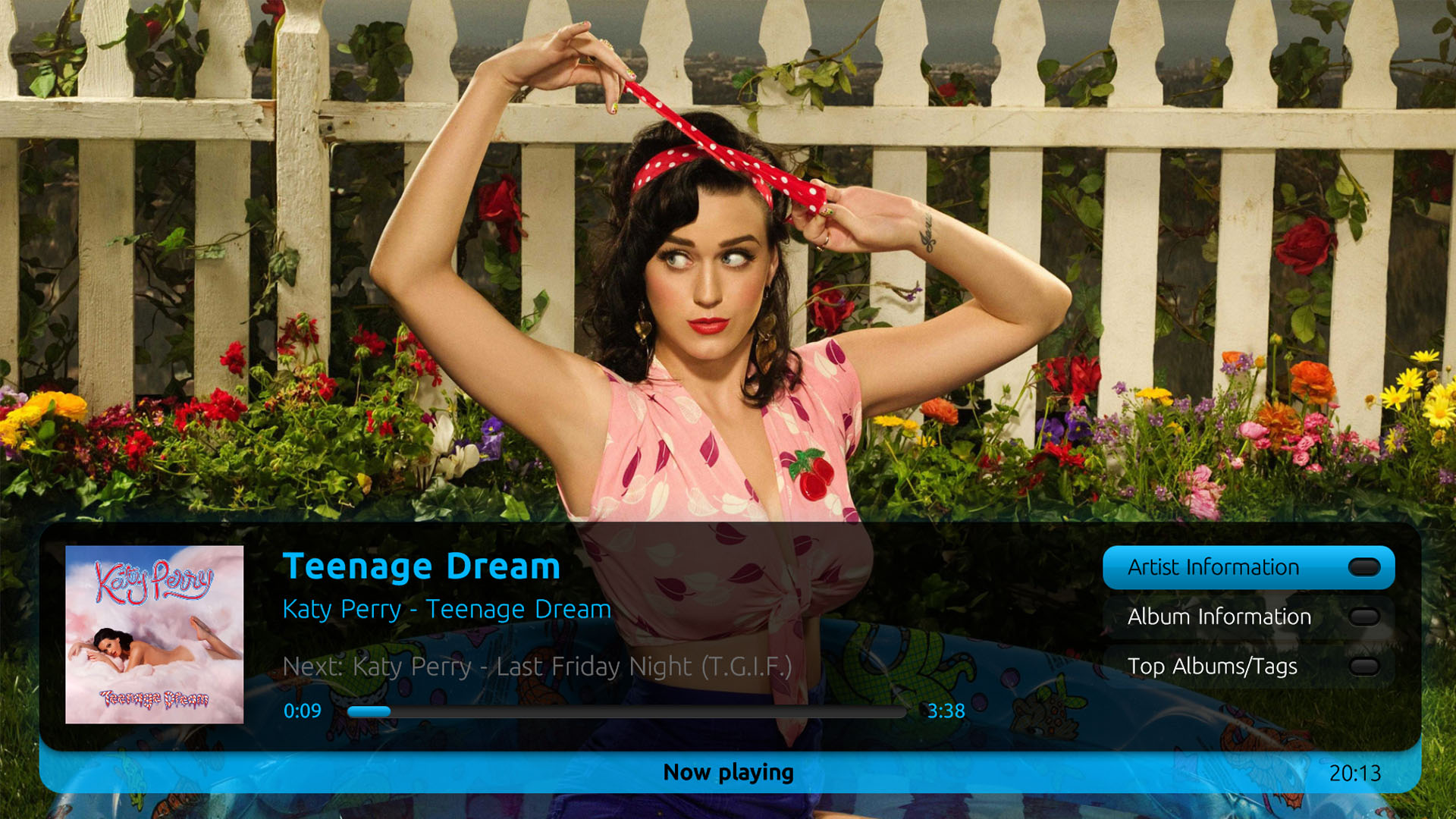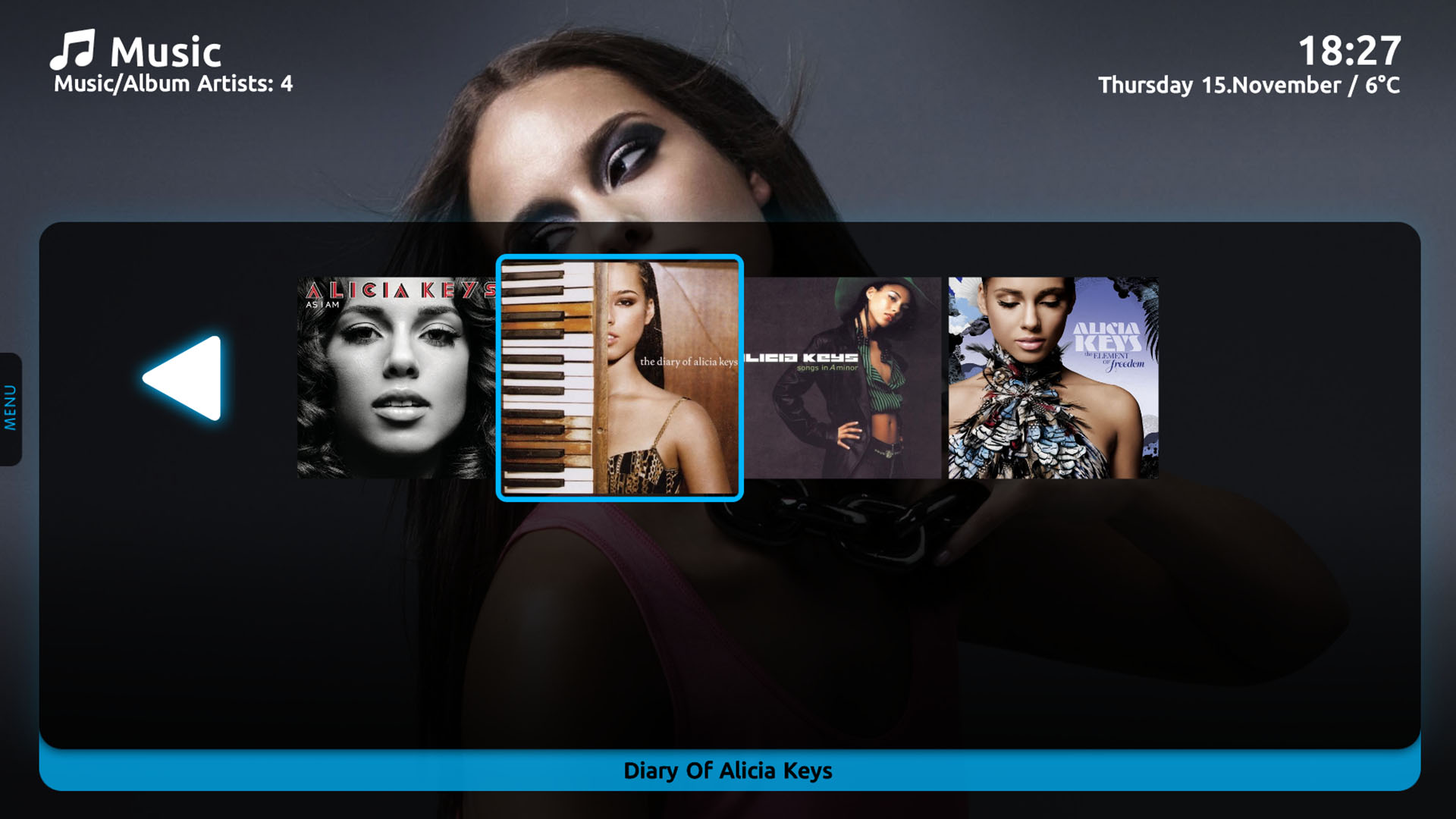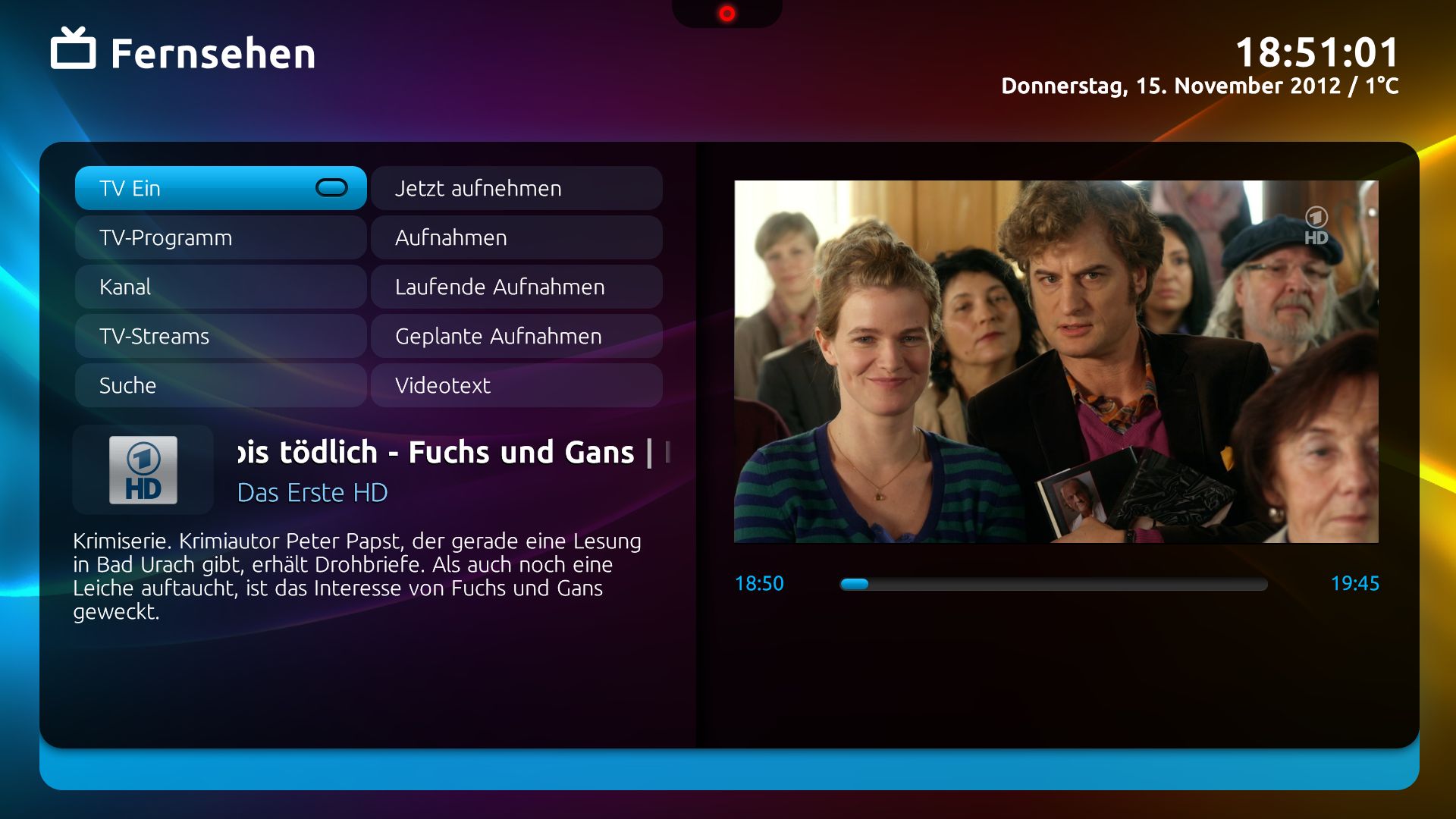The vision of the MediaPortal project is to create a free open source media centre application, which supports all advanced media centre functions, and is accessible to all Windows users. In reaching this goal MediaPortal:
- Promotes open source ideology, building on and supporting other open source projects
- Promotes the sharing of knowledge and collaboration using information sharing tools and practices
- Understands development is a team effort and treats users as co-developers, which has proven to be the most effective option for rapid development
- Applies the 'Law of Diminishing Return' so the majority of effort is invested in implementing features which have the most benefit and widest general usage by the community.
MediaPortal 1.3.0 Beta Released
Just in time for the holidays, we release the Beta Version of our new major release, MediaPortal 1.3.0!
A lot has changed since the release of MediaPortal 1.2.3. Too much to fit everything into one news. So we will focus on what has changed since the 1.3.0 Alpha release. If you want to find out what was added in the 1.3.0 Alpha release, head over to it's release news, or view all the changes in our wiki: What's New > 1.3.x
This Beta release adds several great new features as well as bug fixes tested by the community. The purpose is to allow you to test them so we can identify and fix any remaining problems before the final release of 1.3.0.
Please be aware that this is Beta Software - so expect it to have some problems and quirks. Make sure that you read the instructions at the end of this news regarding installation, upgrade and extension compatibility.
Now let's get to the changes!
Highlights of this release:
MediaPortal 1.3.0 Beta comes preloaded with three different skins to offer all users the perfect skin for their hardware:
- Titan - a new, enhanced skin designed for users with a 16:9 display and a native resolution of 1080p
- DefaultWide - a clean, beautiful skin designed for users with 16:9 display and a native resolution of 720p
- Default - a mirror of our DefaultWide skin for users with a 4:3 display and various native resolutions.
Our Default/Wide skins are designed for good performance even on systems that meet only the minimal hardware requirements.
Windows 8 Support
1.3.0 Beta adds preliminary support for Microsoft's new Windows 8 Operating System. When installing MediaPortal, you will receive a notification that your Operating System is not officially supported, but you can continue with the installation and use MediaPortal as well as the TV-Server. If you encounter issues, please create a bug report.
Our goal is to officially support Windows 8 in 1.3.0 final.
Note: There is no special support for the "Modern UI". If you are using Windows 7 there is no need to upgrade to Windows 8 just for MediaPortal.
Text file support in Videos
In addition to the amazing improvements to Videos in 1.3.0 Alpha, Deda has added support for text files in 1.3.0 Beta.
For scraping accuracy every video file can be accompanied by a simple text file which contains only the IMDBId number (e.g. tt1234567). If a scraper, such as IMDB, supports search by IMDBid, MediaPortal will use the IMDBId for accurate scraping.
More Skin Features
In addition to the Skin Themes and many other new skin features added in 1.3.0 Alpha, ajp8164 has provided support for even more features in 1.3.0 Beta. One example is Skin Functions, which allow skinners to provide even more custom options for you. We have a lot to look forward to when skins start implementing these new features. In fact, some of these features are already being used in our new Default and Titan skins!
TV Guide Genres and Colors
Based on your feedback, 1.3.0 Beta now allows you to configure genre names in TV-Server setup so they work for all clients too! You may still configure genre colors in TV Client setup differently for each client. You may even enable or disable the colored buttons or borders and the the display of the genre map in the new TV Settings within MediaPortal.
Last.fm
Sadly Last.fm has discontinued free access to their API, and as a result the Last.fm plugin is not available in 1.3.0 Beta. If possible we will re-enable it for 1.3.0 final, but it will be accessible to Last.fm subscribers only.
The AudioScrobbler plugin - to scrobble related tracks, from Last.fm, or or Love/Ban them - is still working.
Find out More
To learn more about the new features (for both 1.3.0 Alpha and Beta) and how to use them, see the What's New > 1.3.x section in our Wiki.
Bug Fixes
Lots and lots of bugs fixed as you can see in our Changelogs listed below.