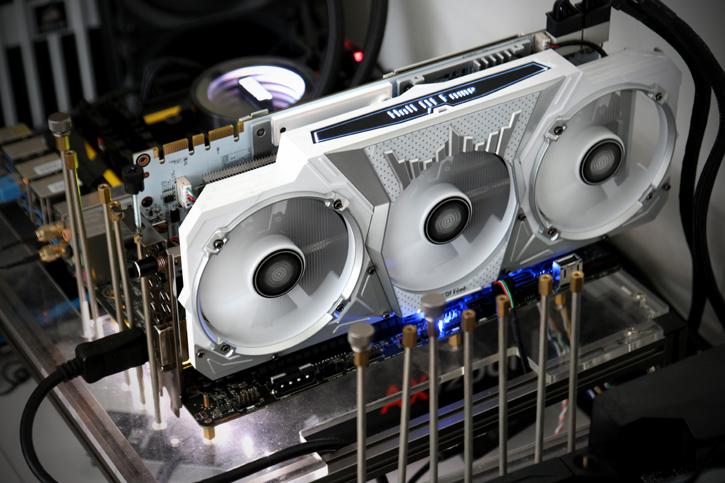Nvidia just released a new driver, being a WHQL certified one. This new release adds an optimal gaming experience as well as a number of fixes, SLI, and 3D Vision profiles. As always you know where you can grab the drivers directly from our download section. The drivers should also fix some issues specific to Windows 10 in relation to display corruption/blanking when, multiple displays are connected to a GTX 780 Ti SLI setup as well as GSync displays connected to TITAN V with its memory being overclocked or a crash with Gears of War 4 on GeForce 10-series GPUs. We have a discussion thread open on this driver here in our Nvidia driver discussion forums.
Game Ready
Provides the optimal gaming experience for Kingdom Come: Deliverance, War Thunder, Black Desert Online, and Metal Gear Survive.
Added or updated the following SLI profiles:
- DIRT 4
- Hot Lava
- Metal Gear Survive
- Ode
- nView - 148.92
- HD Audio Driver 1.3.36.6
- NVIDIA PhysX System Software - 9.17.0524
- GeForce Experience - 3.12.0.84
- CUDA - 9.1
eForce 390.77 WHQL Game Ready Driver Fixes
- [SLI][Dirt 4]: There is corruption and flickering in the game with SLI enabled.
- [Neverwinter Nights]: Some graphics are missing.
- [Optimus Notebook]: GeForce Experience may launch with a black screen.
- [3DMark]: There is a drop in the benchmark performance.
- [GeForce GTX 1080][G-SYNC]: Performance issues occurred with G-SYNC windowed mode enabled.
- [GeForce GTX 1070 Ti][NVIDIA Control Panel]: The NVIDIA Control Panel->Output Dynamic Range setting does not persist but switches from Full to Limited after rebooting the system.
GeForce 390.77 WHQL Game Ready Driver Known Issues
- [NVIDIA TITAN V][G-Sync]: G-Sync displays may go blank when switching between different overclocked memory clocks multiple times.
- [SLI][GeForce GTX 780 Ti]: There is no display output when connecting the DisplayPort and two DVI monitors.
- [GeForce TITAN (Kepler-based)]: The OS fails after installing the graphics card on a Threadripper-enabled motherboard.
- [Pascal GPUs][Gears of War 4]: Blue-screen crash may occur while playing the game.
- [GeForce GTX 1080 Ti][Doom]: The game crashes due to the driver reverting to OpenGL 1.1 when HDR is enabled.
Supported cards:
GeForce 10 Series
NVIDIA TITAN V, NVIDIA TITAN Xp, NVIDIA TITAN X (Pascal), GeForce GTX 1080 Ti, GeForce GTX 1080, GeForce GTX 1070 Ti, GeForce GTX 1070, GeForce GTX 1060, GeForce GTX 1050 Ti, GeForce GTX 1050
GeForce 900 Series
GeForce GTX TITAN X, GeForce GTX 980 Ti, GeForce GTX 980, GeForce GTX 970, GeForce GTX 960, GeForce GTX 950
GeForce 700 Series
GeForce GTX TITAN Z, GeForce GTX TITAN Black, GeForce GTX TITAN, GeForce GTX 780 Ti, GeForce GTX 780, GeForce GTX 770, GeForce GTX 760, GeForce GTX 760 Ti (OEM), GeForce GTX 750 Ti, GeForce GTX 750, GeForce GTX 745, GeForce GT 740, GeForce GT 730, GeForce GT 720, GeForce GT 710, GeForce GT 705
GeForce 600 Series
GeForce GTX 690, GeForce GTX 680, GeForce GTX 670, GeForce GTX 660 Ti, GeForce GTX 660, GeForce GTX 650 Ti BOOST, GeForce GTX 650 Ti, GeForce GTX 650, GeForce GTX 645, GeForce GT 645, GeForce GT 640, GeForce GT 635, GeForce GT 630, GeForce GT 620, GeForce GT 610, GeForce 605
GeForce 500 Series
GeForce GTX 590, GeForce GTX 580, GeForce GTX 570, GeForce GTX 560 Ti, GeForce GTX 560 SE, GeForce GTX 560, GeForce GTX 555, GeForce GTX 550 Ti, GeForce GT 545, GeForce GT 530, GeForce GT 520, GeForce 510
GeForce 400 Series
GeForce GTX 480, GeForce GTX 470, GeForce GTX 465, GeForce GTX 460 SE v2, GeForce GTX 460 SE, GeForce GTX 460, GeForce GTS 450, GeForce GT 440, GeForce GT 430, GeForce GT 420
Have you read our GALAX/KFA2 GeForce GTX 1070 Ti HOF Edition review already?