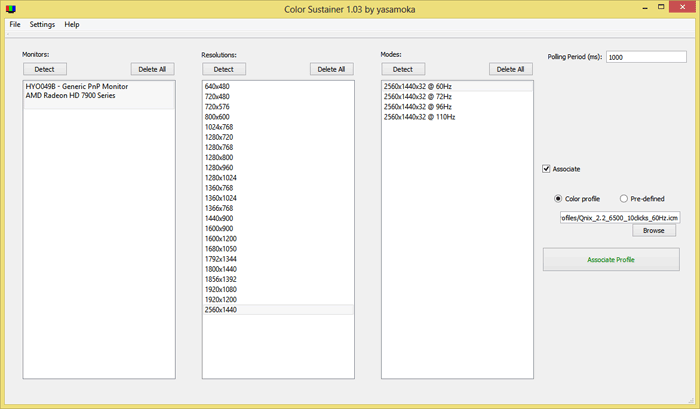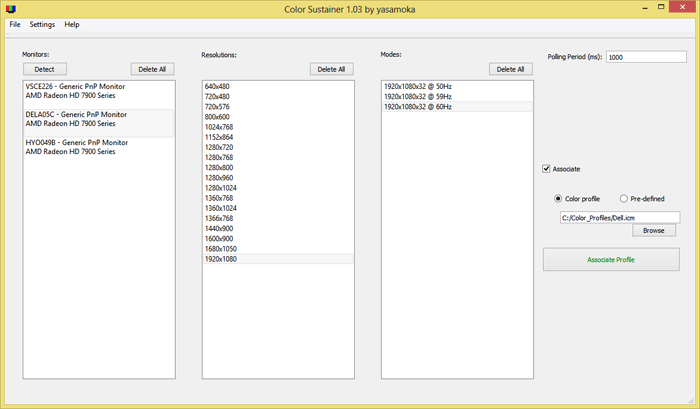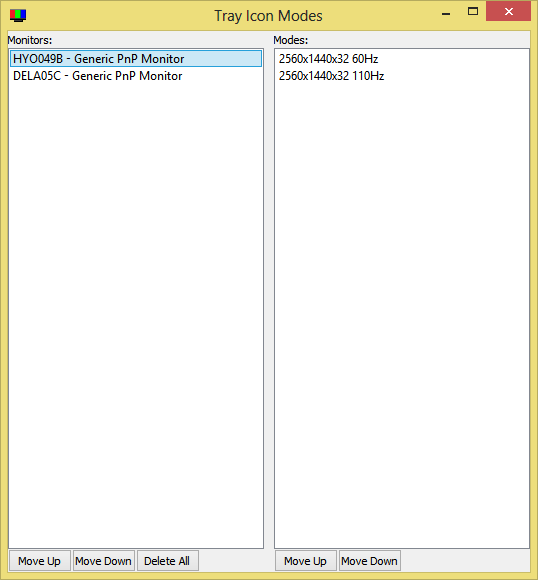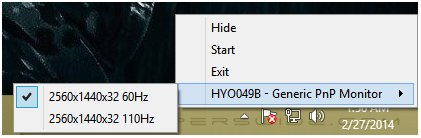These profiles are loaded automatically for their respective modes as you:
- switch displays on and off
- add and remove displays
- change display modes - from Windows, games, media players, this application, or any other application
- load up full-screen applications (e.g. games) that reset and override (but not ignore) set color profiles.
Change display color profile association mode
Right-click a display in mode-specific mode (default) and click "Change to Global" to associate a single global color profile to the display. Right-click a display in global mode and click "Change to Mode-specific" to associate color profiles to specific display modes.
This application requires the Microsoft Visual C++ 2010 redistributable to be installed. Please check up on this forum thread for questions and more info.
- All valid color profiles now work
- Memory leak fixed