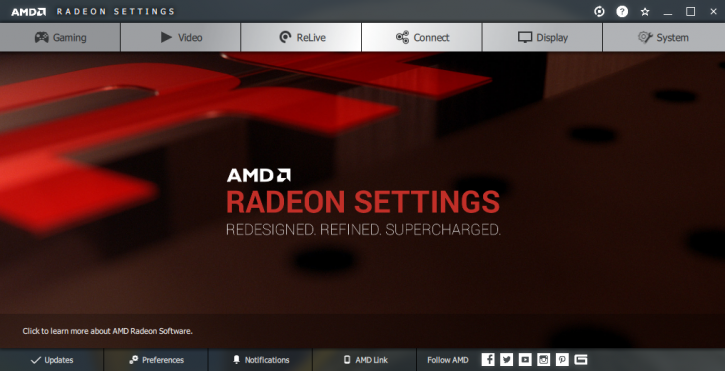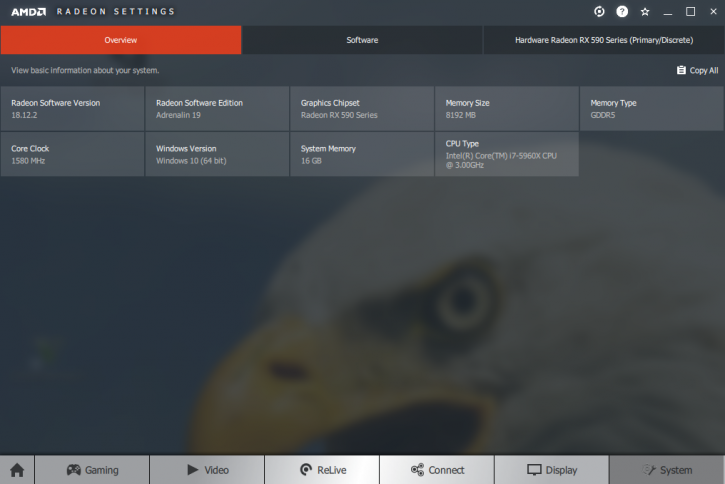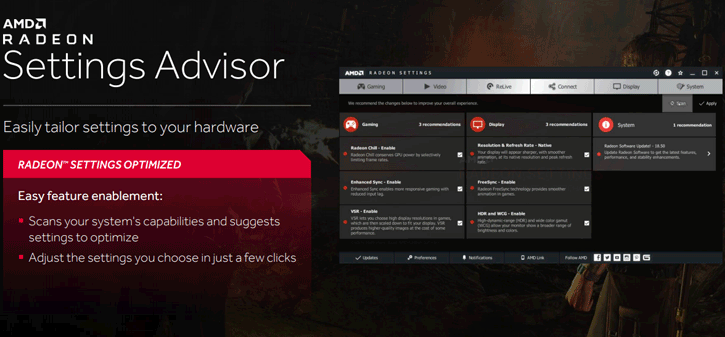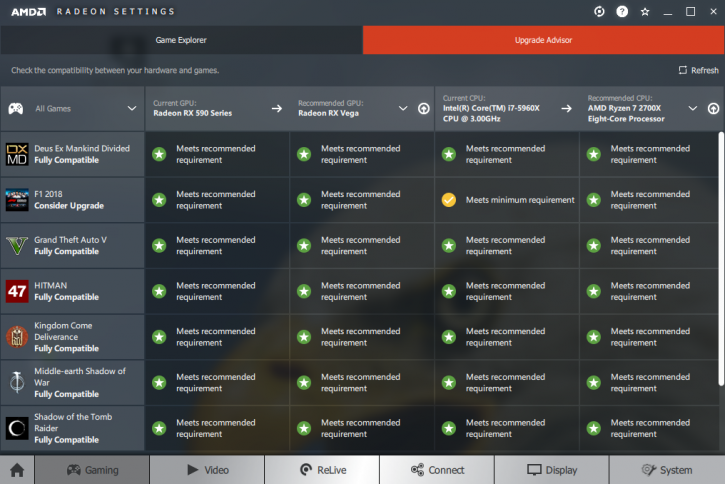Radeon Software Adrenalin Edition 2019
Radeon Software Adrenalin Edition 2019 (December 2018)
AMD today released Radeon Software Adrenalin Edition 2019 and as such, we'll have a quick peek at the new driver features. Historically AMD has been teasing a new update to their yearly December driver. The Adrenalin 2019 edition of the Radeon Software Adrenalin software suite sees it's '2019' release in December, today. The driver is version 18.12.2
The driver has been redesigned and will offer some new features, among it a more an enhancement for the OSD, showing monitoring registers like FPS game performance, VRAM, CPU and other stuff. The December driver obviously is an incremental driver update just as we have seen on roughly a monthly release schedule with lots of zero-day driver releases when games are released. Updated as well is AMD LINK support for smartphone monitoring of your graphics card(s), which we'll talk about on the next few pages as well. The driver team has put a lot of focus on consumer feedback and tries to deal and adapt towards the demand from you guys. Winter is coming and AMD always cooks up a nice December driver. Overall the December 2018 release of Adrenalin 2019 (I know a bit confusing), are more features upgrades opposed to being a revolutionary new driver. You should not expect big performance increases as even the performance enhancements listed in the AMD slides being 15%, are based on a comparison of the 17.12.1 driver.
- You can download (once made available) the driver here.
For Radeon Adrenalin Edition 2019 Edition I wanted to write a small article as these updates often are important enough for APUs and desktop graphics cards. Among the new features are updates towards:
Radeon advisors
AMD has been implementing three advisors into the software, and as much as we applaud new features many people are not even going to use this even once.
The first is the Game Advisor – “provides game settings guidance for a personalized & improved experience”. This basically is a bit ala GeForce Experience style, a feature that suggests what settings work best with the game and your Radeon graphics card.
Radeon Advisor measures the performance of your game for a short time. Then in Radeon Settings, an overview of tips is given to make the game run better. This can be features like resolution, anti-aliasing and texture quality to adjust.
Settings Advisor – this is the one feature that I find handy, especially for novice users that never used the control center before, they will get tips on what is best to enable like VSR and FreeSync. These would be features not enabled by default, such as Chill, Enhanced Sync and Virtual Super Resolution. This gives you as a user an overview of the suggestions, which you can apply all at the touch of a button.
Core i7 with eight cores / 16 Threads at 4300 is barely enough for F1 2018? And then recommended is Ryzen 7 2700X?
Upgrade Advisor – system analyzer for “minimum and recommended game compatibility”. Here I am afraid the software gets into a huge AMD marketing campaign and recommend you get as much AMD hardware as you possibly can. I am not a fan of advisors as they turn, into a spam-fest ergo let's move to the next pages.